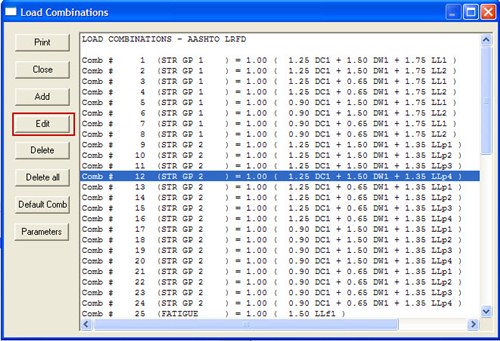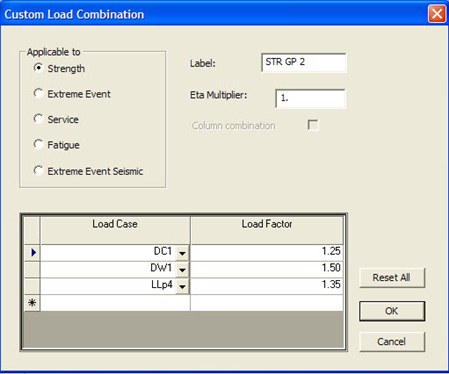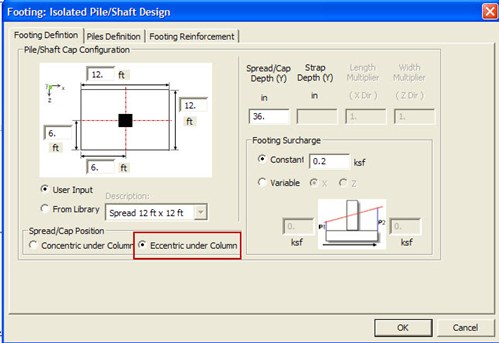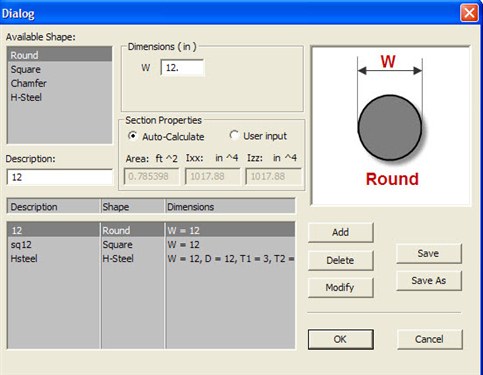Document Information
Document Type: TechNote
Product(s): LEAP RC-PIER
Version(s): All
Original Author: Bentley Technical Support Group
1.Stepped cap:
Now, user can define stepped cap for pier. Program provides both options to compute the step thickness or input step thickness manually. Program also allows keeping the bottom of the cap as straight or sloped. If user selects to keep the cap bottom straight, program will compute the start or end depth. Program computes the section properties of each step which is considered in the frame analysis.
Example: Sample screen shot of stepped cap:
2.Check points for flexure and shear design
Under Geometry tab, in structural model, user can define separate check points for flexure and shear design of cap. User can also define offset from center lines of column. In case of multicolumn pier, program will automatically create these check points on either side of columns. User has the capability to activate or deactivate these check points. Program will show the design results at these defined points.
3.Improved Load data dialog:
A new grid format for loads data allows importing loads from CSV file type. Also, allows copy/paste, from/to excel spreadsheet. To see the format for text file format, click here
4.Custom combinations:
Program provides both options:
1. Generate default combinations
2. Define your own combination selecting individual load case and factor.
Under the load tab, click on Combination button to open load combination dialog. In the revised load combination dialog,
- User can click on “Default comb” to generate combinations using dependent load or cross combination method.
- User can select any combination and delete or edit to overwrite the load multipliers or load groups.
- User can add his owe combination instead of default. To add his own combination, click on Add button.
- The new dialog gives the ability to define combination to be used only for column design.
Load Combination dialog
Custom Combination dialog
5.Analysis Filter:
On the analysis tab, click on “Filter” button to select the specific member, node no & force type. The filter dialog provides the ability to show the results of the specific location rather than that for the entire frame.

6.Footing eccentricity
In V9.0, user can define footing eccentricity in both X & Z direction. Program considers the moment generated due to eccentricity and computes pile reaction or corner footing pressure accordingly. To define the footing eccentricity, user must select “eccentric under column” option. The dialog shows the fields to enter the corresponding eccentricity.
7.Pile section library
Program now has the new pile section library. User can define pile for any size. Program can compute the section properties or user can overwrite these properties. For the pile cap option, user can select the pile from the library or define the section properties on the fly.