| |
Applies To |
|
|
| |
Product(s): |
CivilStorm, SewerCAD, SewerGEMS
|
|
| |
Version(s): |
CONNECT Edition, V8i |
|
| |
Area: |
Modeling |
|
| |
Original Author: |
Terry Foster, Bentley Technical Support Group |
|
Background
Low Impact Development (LID) controls can be modeled in CivilStorm, SewerGEMS and SewerCAD. LID does not apply to StormCAD and the GVF-Rational solver because it uses the Rational Method for peak flow (steady state) only. See more here: Can I use a low impact development (LID) controls in StormCAD?
Low-Impact Development (LID) is a term used mostly in the US and Canada to describe a more eco-friendly land planning and design approach to stormwater management. In the United Kingdom, this approach is referred to sustainable urban drainage systems (SUDS), and in Australia, it's called water-sensitive urban design (WSUD). The US terminology is used in this software and its documentation.
LID controls help developed watersheds or sites to retain or enhance pre-development hydrologic characteristics through the use of techniques that conserve natural systems and hydrologic functions.
Some of the goals of LID are to:
- Protect natural systems such as drainage ways, vegetation, and soils
- Decentralize stormwater management, shifting it to small-scale practices at the source location
- Preserve open space
- Minimize land disturbance and impervious area
- Disconnect impervious surfaces
- Increase flow path lengths and travel times
- Customize site design to the needs of a particular site, instead of simply relying on traditionally accepted practices
A number of government agencies, universities, and other groups publish educational information, research and design guidance for implementing LID and LID controls. Places to start include:
- U.S. Environmental Protection Agency's Low Impact Development website and fact sheet on Low Impact Development (LID) and Other Green Design Strategies
- Low Impact Development Center
- Low Impact Development (LID) Urban Design Tools Website
Note: LID elements can only be paired with catchments using the EPA-SWMM runoff method. If you have the CONNECT Edition Update 1 version of the storm-sewer products, you can also use a Time-Area runoff method.
Low Impact Development Types
The following are the types of Low Impact Development controls that are available to model in SewerGEMS, CivilStorm, and SewerCAD.
Bio-retention cells (rain gardens, green roofs)


Rain barrels
Note: for underground storage chamber systems, use the pond element instead of LIDs. See more here: Modeling Underground Storage Chambers.


Porous pavements


Vegetative swales

Infiltration trenches


Summary of LID Control Layers
LID control is represented by a combination of vertical layers, which may include (in top to bottom order):
- Surface
- Soil
- Pavement
- Storage (with optional underdrain except at rain barrels)
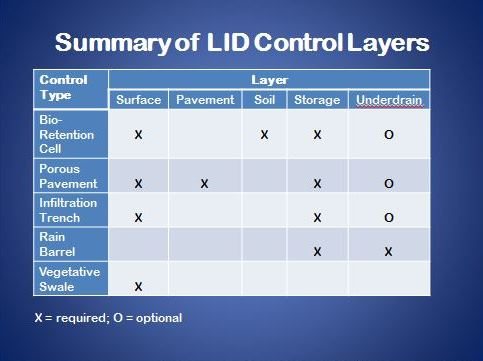
In the Low Impact Development Controls dialog, the input parameters will be filtered based on the input. In other words, If you add a Rain Barrel LID Control, pavement parameters will not be displayed. As shown in the table above, underdrain parameters are optional for some LID control types.
You can find some additional information on the properties available for different LID controls. Note: A description of the properties, and in some cases information on what values to enter, can be found by highlighting the property in the LID Controls manager. Below is an example of this for Soil Thickness:
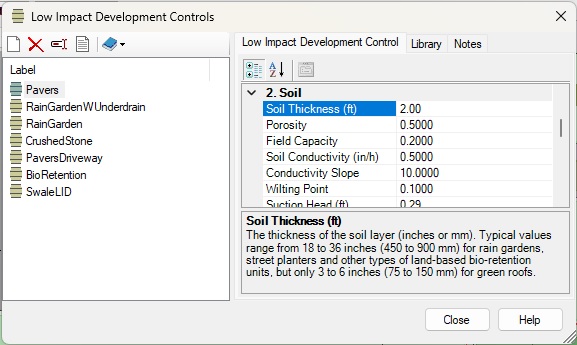

Defining Low Impact Development Controls
Controls are defined in the LID Controls editor:
- Defined per unit area
- Basic design can be reused in multiple locations
The model performs a moisture balance:
- How much water moves between layers
- How much water is stored within each layer
In a project, you would go to Components > Common > Runoff > Low Impact Development Controls. You can also use the Ribbon search to access this. The Low Impact Development Controls manager is where you would enter the different LID Controls for the project. After these are set up, you can export them to the Engineering Libraries for use in other projects.
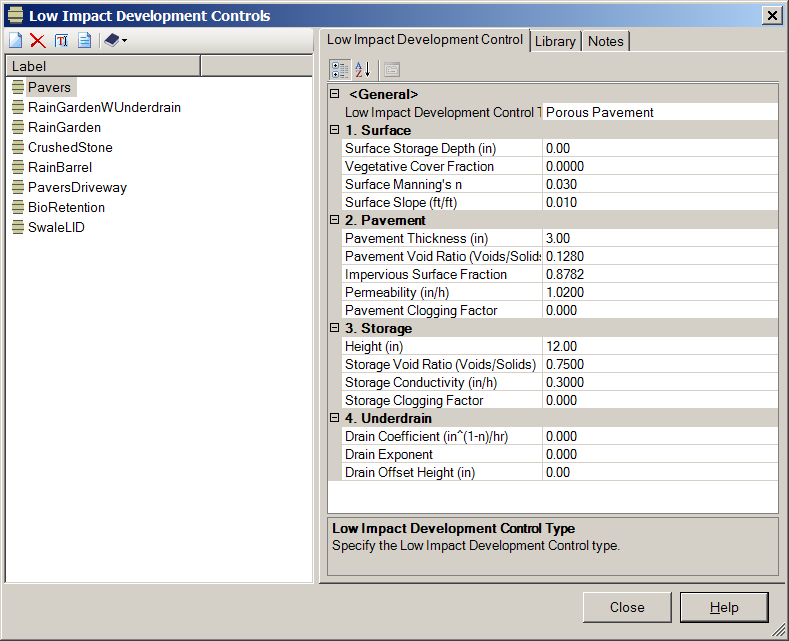
Note: The underdrain is only required on a rain barrel control. If using a rain barrel, you will notice that it has a Drain Delay. The drain delay is the number of dry weather hours that must elapse before the drain line in a rain barrel is opened (the line is assumed to be closed once rainfall begins).
After entering the Low Impact Development (LID) Controls, you will add the catchments and LID elements to the network.
Note:
- Every LID element is associated with a "Parent" catchment that contributes flow to the LID.
- The parent catchment outflow hydrograph reflects LID Control(s).
- The parent catchment may be associated with multiple LID controls acting in parallel.
- A parent catchment may include a non-LID area.
- The catchment must have an outflow node, which can be another catchment (useful for modeling LID controls in series) or it can discharge to an outfall or catch basin.
Connectivity Diagram
When you add the LID element to the model, it will be associated with a catchment. Typically you would add the LID element directly on top of the catchment.

What this might look like in an actual model:
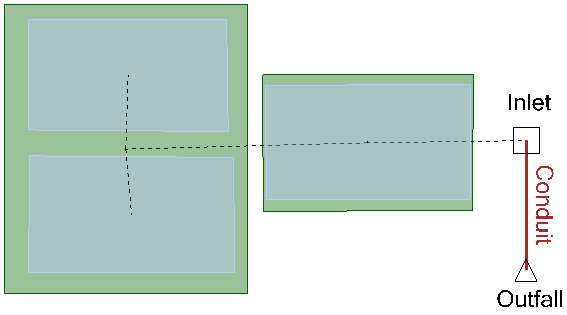
Low Impact Development Element Properties
- Occupies Full Catchment?: If set to True, the LID Control will occupy the full area of the LID Control's parent catchment.
Occupied Full Catchment?: If set to False, the properties will change and prompt for three additional fields.
Area of Each Unit: Specify the surface area occupied by the LID.
Percent Impervious Area Treated (%): The percentage of the impervious portion of the sub-catchment's non-LID area whose runoff is treated by the LID practice.
Send Outflow to Pervious Area?: If the outflow from the LID Control is returned onto the sub-catchment's pervious area rather than going to the sub-catchment's outlet, set this to True. An example where this might apply is a rain barrel whose contents are used to irrigate a lawn area. This field is ignored if the LID Control property Occupies Full Catchment? is set to True.
- Top Width of Overland Flow Surface of Each Unit: This is a parameter that is only applied to LID processes such as Green Roofs, Porous Pavement and Vegetative Swales that use overland flow to convey surface runoff. Bio-retention Cells and Infiltration Trenches simply spill any excess captured runoff over their berms. This field represents the width of the unit perpendicular to the flow direction. So for the illustration below for a porous paver, it is the dimension "X" -

- Percent Initially Saturated (%): This is the degree to which the unit's soil is initially filled with water in a Bio-retention Cell. Zero saturation corresponds to the wilting point moisture content. One hundred saturation has the moisture content equal to the porosity. The storage zone beneath the soil zone of the cell is assumed to be completely dry. For other types of LID Controls, this corresponds to the degree to which their storage zone is initially filled with water.
- Number of Replicate Units: This is the number of equal size LID units.
Low Impact Development Results
The SWMM Calculation Summary includes LID results. This is available after computing the model or by going to Home > Summary or Analysis > Summary. In the Summary tab, there are mass balance results, which will include information on LID.
More detailed information can be found in the Report tab of the SWMM Calculation Summary, including inflow and outflow data.

In the "Output Options" field in the LID element properties, you can choose between Summary Results and Detailed Results.
Time series results can be viewed by graphing the parent catchment for the LID. If you are using the Detailed Results option, you could also graph results from the LID element. The following is a screenshot of the runoff from a catchment without LID and one with a porous pavement LID:
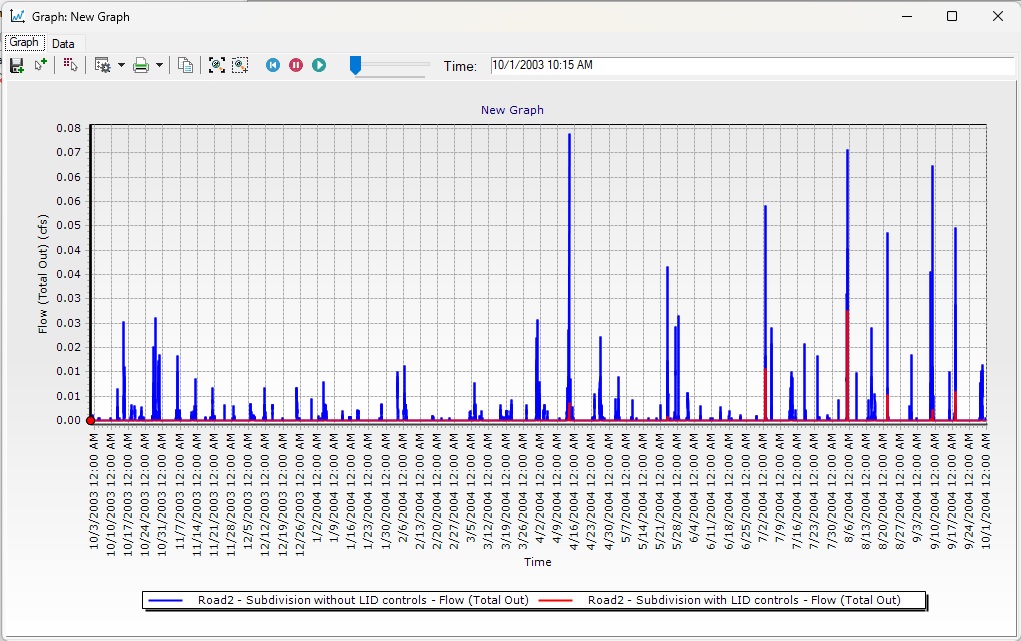
Note: the "Infiltration" volume will be zero for a green roof that occupies the full catchment, as the rainfall in that case can either becomes runoff, is stored inside the LID or exits via an underdrain.
See Also
Urban Street Stormwater Guide
EPA SWMM manual