| |
Applies To |
|
|
| |
Product(s): |
FlowMaster |
|
| |
Version(s): |
08.11.01.03, 10.XX.XX.XX |
|
| |
Area: |
Other |
|
| |
Original Author: |
Terry Foster, Bentley Technical Support Group |
|
Problem
How can FlowMaster files saved in Version 7 (.FM2 format) be opened in FlowMaster 2005, V8i or CONNECT Edition?
Solution
Older, .FM2 files can be opened from the File Open dialog in FlowMaster 2004 and V8i.
Due to technical reasons, this is not supported in FlowMaster CONNECT Edition. If you are using FlowMaster CONNECT Edition, you will need to first open the .FM2 files in V8i and save in the V8i format, which can then be opened in the CONNECT Edition. This can be accomplished by reinstalling V8i then reinstalling CONNECT Edition, or by installing V8i on another computer for this purpose.
Here are the steps to open the .FM2 files in FlowMaster 2004 and V8i:
1) Open FlowMaster
2) Go to File > Open.
3) Now pick the file type .fm2 in the Open File dialogue in the bottom right-hand corner.
Browse to the location of the .fm2 FlowMaster file.
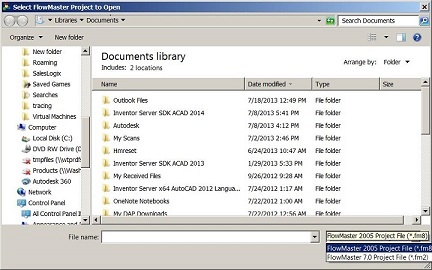
Highlight the file name and click Open.
IMPORTANT: make sure you perform a save-as once opened, to properly save in the new format. Otherwise, the model will be saved to the Windows temporary folder (%temp%\Bentley\)