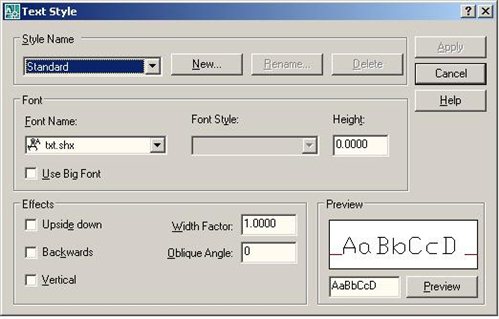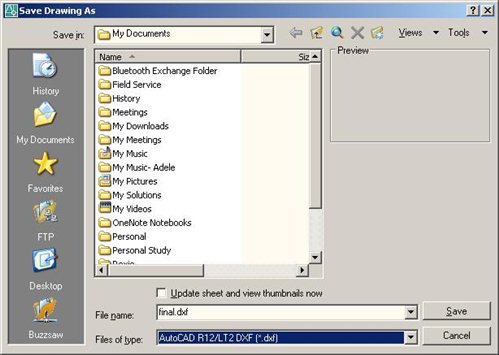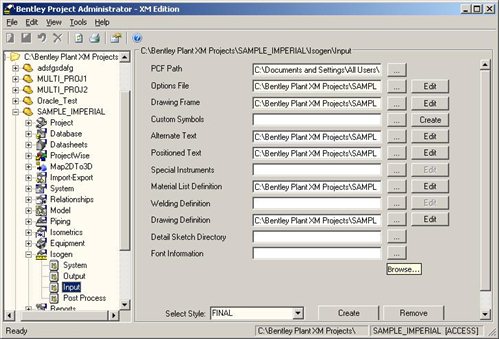| Applies To | |||
| Product(s): | AutoPLANT ISOGEN | ||
| Version(s): | All | ||
| Environment: | N/A | ||
| Area: | N/A | ||
| Subarea: | N/A | ||
| Original Author: | Jesse Wolfe, Bentley Technical Support Group | ||
Additional steps for Truetype fonts:
****Those who wish to use a monotype font may skip below to Placing the Fontstd.fif****
(steps below use Arial font, this must be a font included in the Fontstd.fif)
- Open your backing sheet in a text editor (i.e. notepad)
- Find the 2nd instance of Arial.
- Below Arial find the line reading ‘txt' Change it to read arial.ttf
- Save and close the file.
Placing the fontstd.fif file:
Find the fontstd.fif file in this location %NetworkRoot% Program Files\Common Files\Bentley Shared\Plant XM\Isogen and copy it to the following location: %NetworkRoot\Bentley Plant XM Projects\%ProjectRoot%\Config\isogen\final
Editing your Isogen backing sheet:
- Select your desired font within your created style. Press ‘apply' or ‘set as current' Exit the Text Style Dialog Window. In the final folder and open your Isogen backing sheet. If you are using the default it will be the final.dxf drawing located there. Proceed with the following steps:
- Type Style into the command line. This should open the Text Style dialog window.
- Create a new style bearing the name of the typeface of your desired font.
*** this information can be found in the fontstd.fif file. Ie for font ronams.shx the typeface is romans***
- Select your desired font within your created style. Press ‘apply' or ‘set as current' Exit the Text Style Dialog Window.
- Save the backing sheet in the R12 dxf format and exit the Drawing. *** If prompted to save in the current AutoCAD format upon exit be sure to choose no***
Changes to the Project Settings:
- Launch Project Administrator and expand the applicable Project and its Isogen node. Choose Input.
- Select the browse button next to the Text Information box. Select the Fontstd.fif file you earlier placed in the final folder of this Project to direct Administrator to pull fonts from it. Save the Project. Remain in Administrator
- Select the edit option next to the Options File box in order to open the options editor. Access the Material List tab and enable User Defined Fonts. Select the desired font which you chose in your backing sheet. Select the Iso Style tab and repeat this process.
See Also
External Links
Bentley Technical Support KnowledgeBase
Comments or Corrections?
Bentley's Technical Support Group requests that you please confine any comments you have on this Wiki entry to this "Comments or Corrections?" section. THANK YOU!