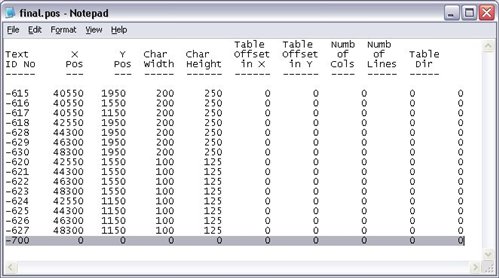| Applies To | |||
| Product(s): | AutoPLANT Piping | ||
| Version(s): | 08.06.01.06(2004), 08.09.03.30(XM), 08.11.05.36(V8i) | ||
| Environment: | N/A | ||
| Area: | N/A | ||
| Subarea: | N/A | ||
| Original Author: | Richard DeLong, Bentley Technical Support Group | ||
Overview
Sometimes, it is desired to suppress the North Arrow in an iso that is being generated from isogen. Typically, users will just delete it after the iso is ran, but there is a way to suppress the iso. The following steps can be used in AutoPLANT 2004, XM, and V8i.
Suppressing the North Arrow
- Open Project Administrator
- Select a Project
- Go to the Isogen>Input section
- Locate the "Positioned Text: " field and click the [Edit] button next to it
- This should load up Notepad with the *.pos file loaded (final.pos if you are in the Final style)
- From here copy one of the lines of numbers and past it at the end of the text (or look for a line starting with -700)
- After pasting the line, change the first number (the TEXT ID NO) to -700
- Make the following other numbers all equal to 0
- The file should now look something like this
Now the North Arrow should no longer appear in the isos. Run Isogen to test this out.
See Also
External Links
Bentley Technical Support KnowledgeBase
Comments or Corrections?
Bentley's Technical Support Group requests that you please confine any comments you have on this Wiki entry to this "Comments or Corrections?" section. THANK YOU!