| Applies To | |||
| Product(s): | STAAD.Pro | ||
| Version(s): | ALL | ||
| Environment: | ALL | ||
| Area: | STAAD.Pro Download/Installation/Security/Performance | ||
| Subarea: | Performance | ||
| Original Author: | Bentley Technical Support Group | ||
My monitor is set up with screen resolution of 1920x1080. When I start Staad.Pro, it gives a message "Current screen resolution (1280x720) is less than the minimum recommended (1024x768), would you still like to run the application?"
Go to Control Panel\All Control Panel Items\Display\Screen Resolution;
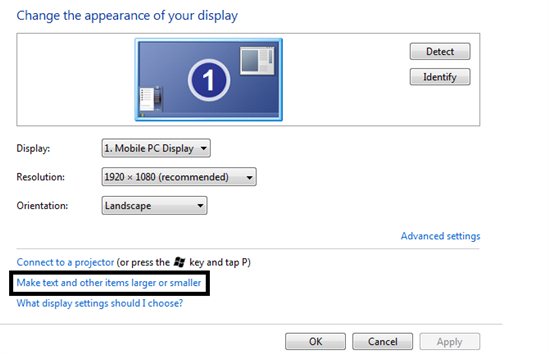
check the setting "Make text and other items larger and smaller", keep it as default at smaller or medium. If you select Larger, STAAD.Pro will be chopped in the bottom and right section.
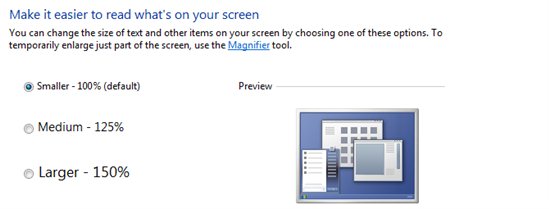
In Windows 11 OS, these options can be changed in the Display Settings:
Update: A minimum screen resolution of 1280x1024 is required for STAAD.Pro CONNECT Edition and STAAD.Pro 2023.