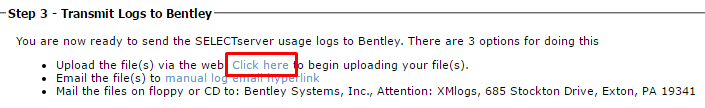The Transmit Usage Logs page on the SELECTserver administration site provides a link to the SELECTserver Log Posting page, but this setting can become outdated if the SELECTserver is unable to communicate directly with Bentley. The attached file, updates the URL stored in the registry. To apply it, please perform the following steps:
- Save the attached file to the SELECTserver, and change its extension from TXT to BAT.
- Right-click on the batch file, and choose "Run as administrator" from the contextual menu.
- Once acknowledged, a black window will appear for a fraction of a second and then disappear.
The URL provided in Step 3 of the Transmit Usage Logs page will now show the correct address.