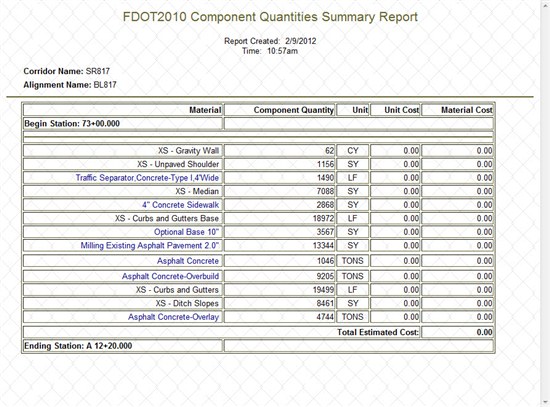We have created a new style sheet that can be used with Roadway Designer for the Component Quantities on FDOT projects.
1. Save the file to the C:\Program Files (x86)\Common Files\Bentley Shared\RoadwayDesign\XML Data\Evaluation folder.
2. In Roadway Designer select Utilities Component Quantities
3. Select the Report button on the dialog and choose the "FDOT Component Quantities Summary_ver9.xsl" in the folder from step 1.
4. Save the report to an Excel Spreadsheet and finish the estimate with item costs. Note: Do Not Enter Unit Costs before creating the report.