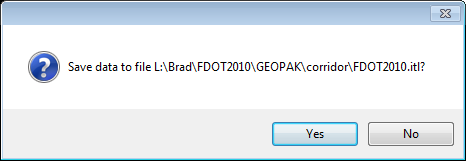The attached ITL file contains the Templates covered in the Cross Slope Evaluation Webinar that was broadcast via GoToWebinar on 2.13.2013. Please follow the steps below to merge with the existing FDOT2010.itl file or with an existing project specific ITL file:
1. Open Microstation.
2. Load the Corridor Modeling interface.
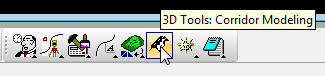
3. Specify the FDOT2010.itl or the project specific ITL file in the Preferences > Template Library field if not already specified.
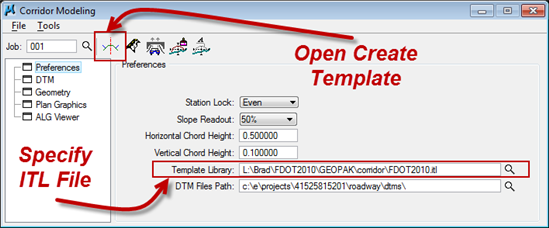
4. Click the Open Create Template button.
5. From the Create Template Library, navigate to Tools > Template Library Organizer.
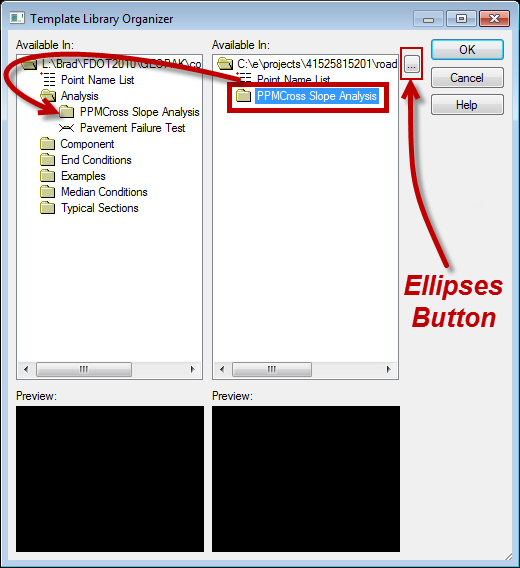
6. Click the Ellipses button wedged between the right Available In pane and the OK and Cancel buttons.
7. Navigate to location the PPMCrossSlopeAnalysis.itl file was downloaded to.

8. Select the PPMCrossSlopeAnalysis.itl.
9. Click the Open button.
10. Drag and drop the PPMCross Slope Analysis folder from the right Available in pane to the left Available in pane.
Note: If draging to the FDOT2010.itl file, please place under the Analysis folder.
11. Click the OK button.
12. Click Yes on the Save data dialog.