GuidSIGN - Vertical Clearance Gauge Sign Support Files
1. Download the attached Vertical Clearance Gauge Sign Support Files Zip file to a location on your PC or server.
2. Unzip contents of the Zip file to the c:\Users\Public\Transoft Solutions\***GuidSIGN Install Folder*** (Usually, GuidSIGN 6)\Contents User\ folder.
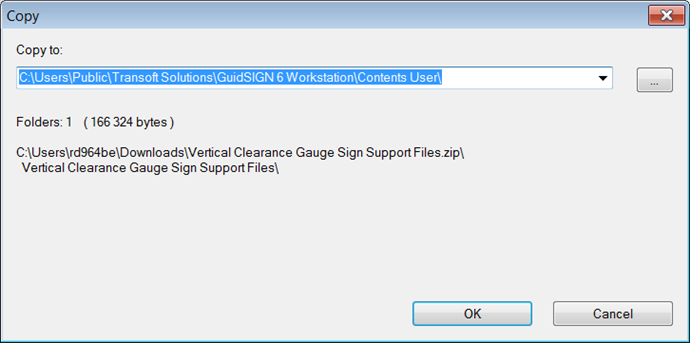
3. Folders should merge automatically unless there are User Content files already in the folders.
Note: If you have created Cell Libraries named Sheets.cel, Reports.cel or if by some chance you have SSI's named exactly like FDOT Vertical Clearance Gauge C-12 Series Sign.ssi, FDOT Vertical Clearance Gauge C-18 Series Sign.ssi, FDOT Vertical Clearance Gauge D Series Sign.ssi, FDOT Vertical Clearance Gauge E-30 Series Sign.ssi and/or FDOT Vertical Clearance Gauge E-36 Series Sign.ssi, it's recommended to save a copy of the attached files to another location or rename your existing files or move your existing file to another location. You can merge the files later.