How to designate levels for BBES tags?
All BBES tags are listed under Library tab in Symbol Manager. By default, all tags will be placed at the same level as the symbols they are associated with.

Subtype label is defined with Subtype Shortcut Tag.
Circuit number label is defined with Circuit No tag.
Additional Tags (such as switch leg or emergency designator) can be defined using User 1-User 10 tags.
In first step level E-ANNO-TEXT will be added to current list of levels in Symbol Manager.
1. Open Symbol Manager, select Library tab and under BBES levels activate Define option.
2. Levels/Level dialog box opens up.
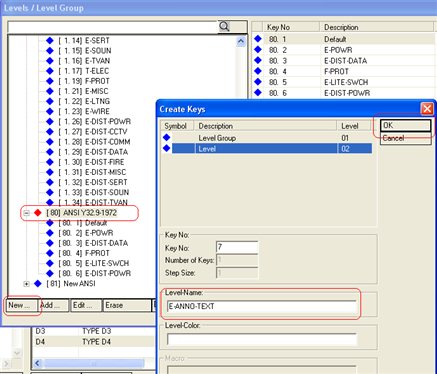
3. Select ANSI group and then select New option
4. Create Keys dialog box opens up. For level name type in E-ANNO-TEXT
5. Finish command with OK.
6. E-ANNO-TEXT level is now added to existing levels under ANSI level group.
7. Under BBES Tags section, select Subtype Shortcut and activate Edit option.
8. BBES Tag Properties dialog box will open. Select E-ANNO-TEXT level and finish command with OK.

9. Subtype Shortcut tag now has new level designation, and each time subtype is defined for electrical symbol, subtype shortcut tag will be placed at E-ANNO-TEXT level.

Subtype level designation can't be applied per symbol or symbol group, designation will affect all subtype tags for all electrical symbols in given library.
If lighting subtypes should be placed at E-LITE-ANNO and power subtypes at E-POWR-ANNO, level designation needs to be changed each time we switch between lighting and power files.
