| Product(s): |
PondPack |
| Version(s): |
08.11.XX.XX |
| Area: |
Output and Reporting |
Problem
My scenario label is not in my report preview when I run the report builder.
Solution
Since you can select multiple scenarios for Report Builder, some reports should indicate the scenario label at the top of the report. If this does not happen, you may have encountered a known issue with PondPack V8i, which was resolved in the CONNECT Edition. Resolve this by upgrading: Downloading OpenFlows Software
For an individual scenario you can also add the scenario label using the report options:
- Go to Report > Report Options
- On the Header tab click the first icon on top to add a new line.
- In that line select "%(ActiveScenarioLabel)"
- Click the "OK" button and that should resolve your problem
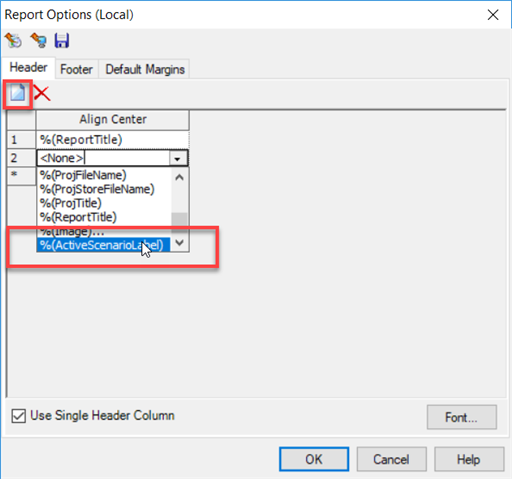
See Also
Missing data in Report Builder reports
Is it possible to create old PondPack style text reports?