| Product(s): |
WaterGEMS, WaterCAD, HAMMER, SewerCAD, SewerGEMS, StormCAD, CivilStorm, PondPack |
| Version(s): |
V8i, CONNECT Edition |
| Area: |
Installation |
Problem
When trying to open AutoCAD one of the following error message occurs:
FATAL ERROR: Unhandled ...
Unhandled Exception ...
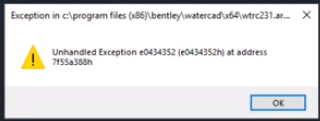

Exception in ... Unhandled Exception e0434352 (e0434352h) at address 7f55a388h ...
FATAL ERROR: Unhandled e0434352h Exception at B6485518h ...
0x0000 exception at 9a32a5c8h ...
Solution
If this happens when trying to run the AutoCAD integrated version of the OpenFlows product, try the following
- Ensure that the CONNECTION Client is installed, running and that you are signed in. Starting with CONNECT Edition Update 2, users must sign in to the CONNECTION Client (a small application running in the Windows system tray) in order to license the product. Also check that your feature level is set to one that includes AutoCAD.
- If this does not work, try the reintegration steps in the following article: AutoCAD Integration Troubleshooting
- If that does not work, uninstall and reinstall the .NET Framework and C++ runtime redistributable prerequisites:
- Uninstall and reinstall all the Microsoft .NET framework versions on your computer. Uninstall can be done from Windows Programs and Features. Re-installation can be done by first downloading from Microsoft's website, or by reinstalling the OpenFlows product, as the correct versions are included as prerequisites.
- Uninstall and reinstall all the C++ Re-distributables. Uninstall can be done from Windows Programs and Features. To reinstall, extract the component from the installation file for the OpenFlows product as explained here: Extracting Setup contents and prerequisites
If this happens when opening plain AutoCAD (not integrated with an OpenFlows product) after accidentally opening the "... for AutoCAD..." shortcut, try the following:
- Reset AutoCAD settings by running "Reset Settings to Default" as an administrator from Start\Programs\Autodesk\AutoCAD _____.
- If that doesn't help, trying either doing a Repair through the Control Panel or reinstalling AutoCAD
See Also
Error message in AutoCAD integrated version: "FATAL ERROR: Cannot write to undo file (probably disk full)"
"Fatal Error: Unhandled access violation reading 0x0000 exception at 9a32a5c8h." when starting AutoCAD Civil 3D integration