| |
Applies To |
|
|
| |
Product(s): |
StormCAD, SewerCAD, SewerGEMS, CivilStorm |
|
| |
Version(s): |
08.11.05.58 |
|
| |
Area: |
Output and Reporting |
|
| |
Original Author: |
Scott Kampa, Bentley Technical Support Group |
|
Problem
Is it possible to display the invert elevations of multiple conduits coming into a node on profile plot in the storm and sewer products? In other words, can I visually see the lateral / branch pipes that connect into a profile?
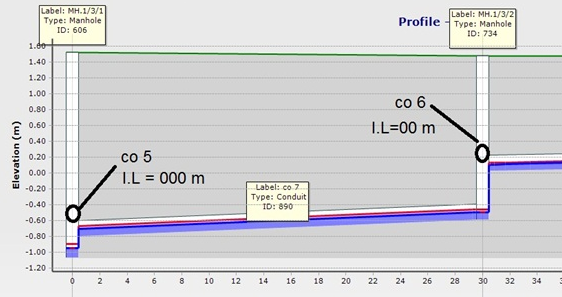
Solution - Structures
If a node, such as a manhole, junction, or catch basin has more than two pipes/conduits connected to it, there is not way to visually display where the connections might be in a profile. However, you can annotate the Engineering Profile to include the other invert elevations.
In StormCAD and SewerCAD, there are results fields in the manhole element called "Elevation (Invert in 1)," "Elevation (Invert in 2)," etc. "Elevation (Invert in 1)" is the invert elevation of the first incoming conduit for a manhole. If there is only one, the invert elevation of the upstream conduit will be listed there. "Elevation (Invert in 2)" will be the invert elevation of the second incoming conduit.
In the Engineering Profile, you can annotate based on any number of results and user-defined field. If you want to display the invert elevations of multiple incoming conduits, you would need to include results for the "Elevation (Invert in 1)," "Elevation (Invert in 2)," etc., fields. Note that if some conduits only have one incoming conduit, any annotation for "Elevation (Invert in 2)" will be listed as "N/A".
This additional fields are not included in SewerGEMS and CivilStorm, but if you are using the StormCAD or SewerCAD solvers in these programs, the fields will be available.
Graphical representations of multiple conduits
As noted above, there is currently (as of version 08.11.05.58) no way to model graphical representations of where multiple incoming conduits are located. This feature may be included in future releases of the storm and sewer products. However, this functionality is currently available in come civil products, such as Bentley InRoads Storm and Sanitary. From SewerGEMS, you could export the model to the InRoads format and create the profile there, if you need to see a graphical representation of the conduits not already in the profile.
Solution - Taps and Laterals
Starting with V8i SELECTseries 5 (08.11.05.58), two new element types are included: Taps and Laterals. Read more about that here. A tap can connect along the length of the conduit, without the need to split the conduit using a node such as a junction. In this case, the connection of lateral is shown in profile view at the tap location. Example:


See Also
Creating User-Defined Profile Settings
Sanitary Profile Branches
StormCAD Profile plot showing multiple inverts (ie. laterals) at a structure