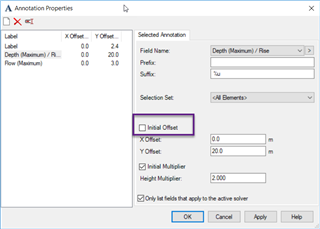| Product(s): |
WaterGEMS, WaterCAD, HAMMER, SewerGEMS, SewerCAD, StormCAD, CivilStorm, PondPack |
| Version(s): |
08.11.01.32 and greater |
| Area: |
Output and Reporting |
Problem
When changing the height multiplier in the properties of an annotation, custom changes to existing annotation locations get reset. For example if you have manually moved single annotations, they get set back to the default location.
Problem ID#: 44064
Solution
After changing the height multiplier in the annotation properties, uncheck the "Initial Offset" to only apply the Height Multiplier. Click the "apply" button to apply the height adjustment to existing annotations in the model.