| |
Applies To |
|
|
| |
Product(s): |
HAMMER |
|
| |
Version(s): |
08.11.04.58 + |
|
| |
Area: |
Modeling |
|
| |
Original Author: |
Jesse Dringoli, Bentley Technical Support Group |
|
Problem
How can I set up a scenario to model a "runaway" or "overspeed" condition for a turbine? (turbine speeding up without wicket gates closing) With instant load rejection, the operating rule is required to go from 100% to 0% open.
Solution
To model an instant load rejection without closing the wicket gates (to check for runaway speed), set up the operating rule to be at a constant 100% open for the entire simulation duration (as specified in the calculation options) , then close it to 0% open at a time after the end of the simulation. See example below where the simulation duration is, say, 150 seconds.
See the "Runaway speed" scenario in the Turbine example model included in the Samples folder within the HAMMER installation folder.
To report the speed of the turbine over time, enter a number in the "Report Period" field of the turbine (for example "10" = report at every ten timesteps), compute the model, then look in the Extended Node Data tab of the Transient Results Viewer.
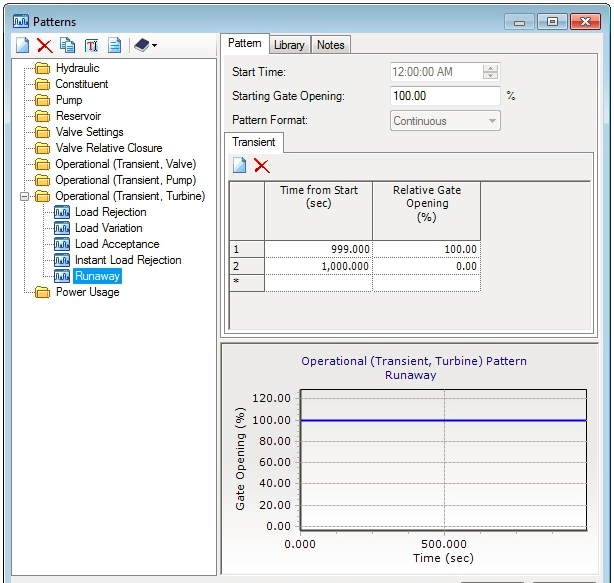
See Also
Modeling reference - Turbines