| |
Applies To |
| |
Product(s): |
SewerGEMS, CivilStorm |
| |
Version(s): |
V8i SELECTseries 4 (08.11.04.54) |
| |
Original Author: |
Sushma Choure, Bentley Technical Support Group |
Overview
The SELECTSeries 4 release of SewerGEMS and CivilStorm includes many new features and improvements. This technote explores these new changes.
- New Database Format
- Independent of Microsoft Office
- Support for Newer Platforms and Operating Systems
- SCADA Connect (SewerGEMS only)
- SCADA Element (SewerGEMS only)
- Hydrogen Sulfide Modeling
- Digital Terrain Models
- Headwall Elements
- PondMaker
- Bentley Map Mobile
- Direct import of MX Drainage files
- ProjectWise Cross Discipline
- Downstream trace
- Redesigned conduit catalog
- Improvements to constraint based design
- Drop Structure
- New Hydrograph & Loss Methods
- New time of concentration methods
- Storage Chambers
- Improvements to Calculation Options
- Enhancements in Network Navigator (SewerGEMS only)
- Global Storm Events
- Inlet-only hydraulic calculations
- Sparkline in Flex Tables
- EPS Results Table
- EQT curve
- Surcharge-Overflow
For a free Webinar covering these features, click this link.
New Database Format
From this SS4 version, SQLite is used as the database format. (Previously it was Microsoft Access Database (MDB). There are some noticeable advantages with the SQLite database, such as:
• Smaller database files (50% smaller than MDBs in average).
• Smaller deployment – SQLite’s library is less than 1 MB, compared to MDB’s which is 25MB+.
• Transparent cross-platform support (x86, x64 – and others) with no conflicts with other programs like Microsoft Office.
• Cross-device support (Desktop PCs, smartphones, tablets, etc.).
• Faster than MDBs in general (percentage varies per type of query/operation).
The database will now be *.stsw.sqlite
Independent of Microsoft Office
There is no longer a dependence on Microsoft Office, whether it’s 32 bit or 64 bit. Therefore, there are no longer any problems integrating with 64-bit AutoCAD when using 32-bit Microsoft Office.
Support for Newer Platforms and Operating Systems
The following platforms are now supported:
- Windows 8.1 (32/64 bit)
- AutoCAD 2014, 2015 (32 bit/64 bit)
- MicroStation V8i SELECTseries 3
- ArcGIS 10.2, 10.2 SP1 (SewerGEMS only)
- ProjectWise V8i
*Please note that SS4 no longer supports Windows XP or Windows server 2003.
SCADAConnect
Note: this feature is only available in SewerGEMS.
SCADA connection will now be available, live data connections can be set up to SCADA systems, so that SCADA data can be used for calibration purposes and real-time simulations. SCADA data can be added from different sources like ODBC, OLEDB, SQL, oracle connection, Access, Excel etc. Data can be real time or historical. More information can be found in the help documentation.
To use this function go to Tools>SCADAConnect. Here you can define the SCADA signal, SCADA element's properties and SCADA log, initial settings can be imported as well.
A SewerGEMS license includes an unlimited SCADA signals for use in SCADAConnect.

SCADA Element
Note: this feature is only available in SewerGEMS.
SCADA element has been added to support SCADA connection. This element represents a real-world SCADA signal that is associated with a hydraulic element in the model. It displays both real-time and historical SCADA data as well as the difference between SCADA and model results. Detailed information on the SCADA Element can be found in the New SCADA Element solution.
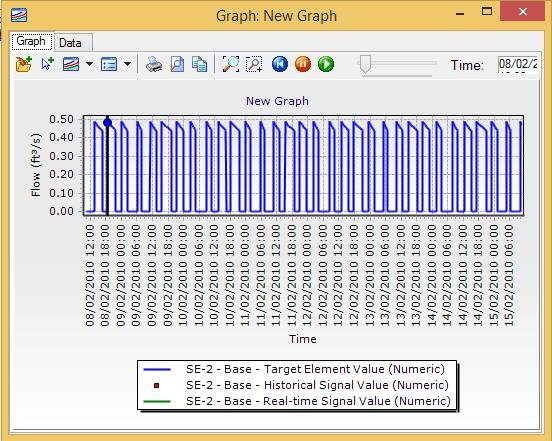
Hydrogen Sulfide Modeling
Hydrogen sulfide formation in pipes can now be modeled with nodes and wet wells, when using the Explicit (SWMM) solver. Sulfur exists in many organic and inorganic forms. For wastewater, the prevalent forms are sulfate (SO-4), hydrogen sulfide (H2S) and hydrosulfide (HS-). Sulfate is found in all wastewater in high concentration, so there was a need of introducing the option of hydrogen sulfide modeling in SewerGEMS, so this feature has been added.
To run a hydrogen sulfide model, the explicit solver must be selected in the Calculation Options or Compute Center and run Hydrogen Sulfide Analysis needs to be set to True in the Calculation Options.
For more information on modeling hydrogen sulfide, see the below article and imbedded video:
Modeling septicity / hydrogen sulfide (H2S)

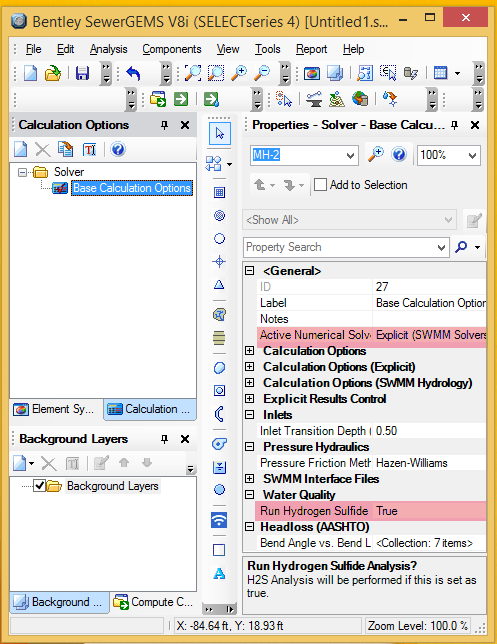
Digital Terrain Models
This new tool has been introduced, which automatically assigns elevation data to node elements, including manholes. The node elevation can be updated automatically when the element is moved.
Terrain models in the form of *.tin, *.dtm, *fil, *.xml, *.dgn can be imported. The .dgn file can be imported in Microstation platform only. The terrain model file also can be accessed from ProjectWise, if integrated. Multiple terrain models can be imported, but only one terrain model can be active at a time.
Headwall Elements
New feature has been added which supports culvert headwalls and endwalls, which can connect to open channels or closed conduits. Headwall elements are node elements which enable the modeler to better model conduit and culvert headwalls and endwalls. Headwall elements can be used to model any transition from/to an open channel or pond for/to a closed conduit. Only a conduit link can be used to model a culvert. New culvert inlet coefficient library has been added to design the culverts.
In previous versions to design culvert you needed to choose the option is culvert to ‘True’ in the properties of the conduit. But now headwall has been added as separate element for designing culverts which allows for defining Culvert Physical properties in the headwall element itself rather than the Conduit. Below are some possible combinations of headwall elements.
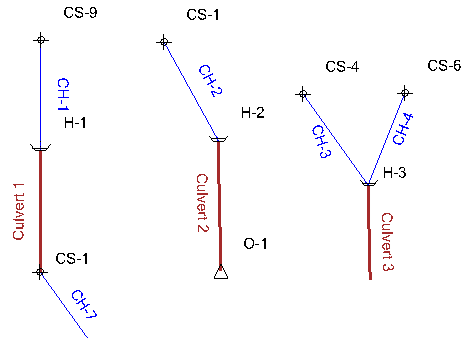
To understand the Headwall elements briefly please see the support solution below.
http://communities.bentley.com/products/hydraulics___hydrology/w/hydraulics_and_hydrology__wiki/16005.headwall.aspx
PondMaker
PondMaker tool has been introduced in SS4. It’s an easy step-by-step detention pond and outlet structure design tool. PondMaker was originally implemented for PondPack, now it has been included in SewerGEMS & CivilStorm. So with this release ponds also can be designed. It’s available for Implicit (SewerGEMS), Explicit (SWMM), and GVF Convex solver, but not for GVF Rational solver.
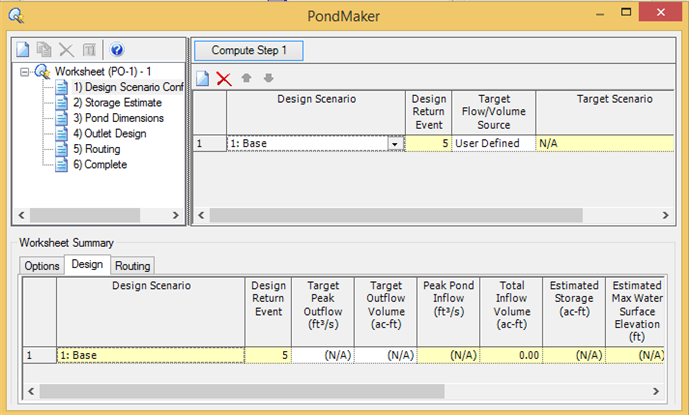
Bentley Map Mobile
It’s possible now to view SewerGEMS/CivilStorm models on Android, iPad & iPad mini tablets; you just need to have the Bentley Map mobile application. The new tool has been introduced-Bentley Map Mobile, which publishes map mobile i-model, available in file export options. Even background files can be viewed but individually in the view filter list in map mobile.
This tool is beneficial for the users who don’t have Bentley software; the models can still be sent to them so that they can view the models on their Android, iPad & iPad mini tablets.
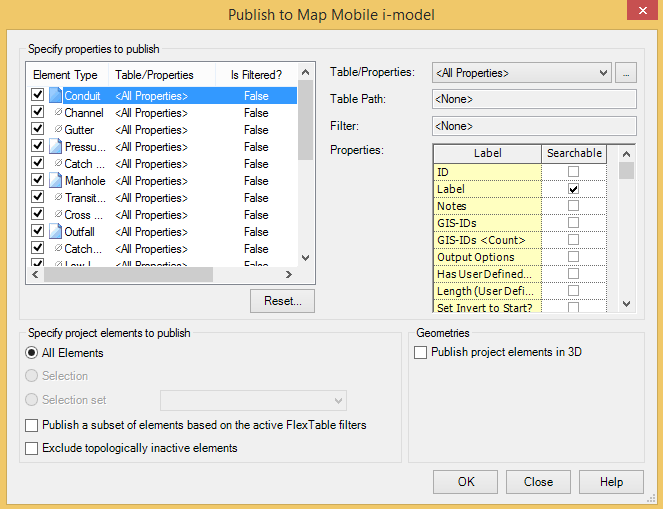
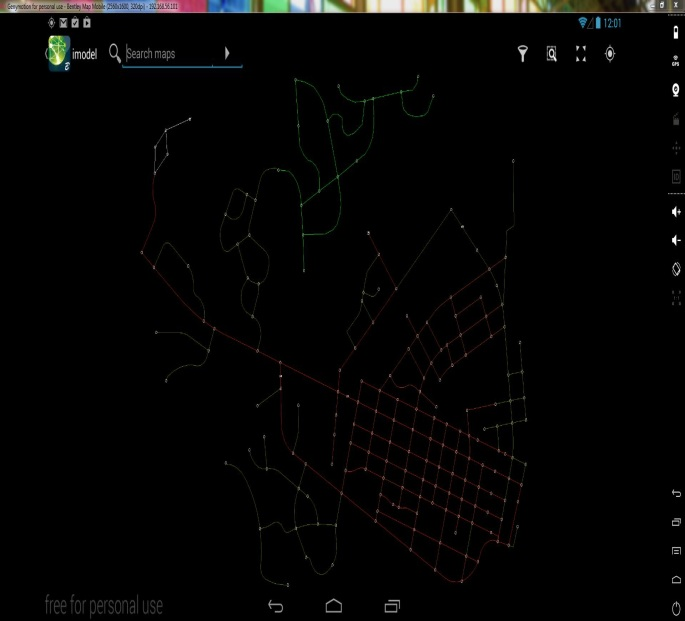
Direct import of MX Drainage files
The import of MX Drainage files has been improved, reducing the steps necessary to leverage MX Drainage data.
To import drainage data from MX, you would go to File > Import > MX Drainage.
Before you can use this option the following requirements must be met.
- You must have MX build 08.11.09.700 or later installed on the computer for the import process to work, but it does not need to be running.
- You can only import data if you are using the 32 bit version of the Storm-Sewer products. If you are using the 64 bit version (by default you will be on a 64 bit operating system) then you will get a message telling you that the functionality is not available. To run the 32 bit version, locate the relevant exe in Windows Explorer, and double-click it to start the product. For example, for SewerGEMS browse to "C:\Program Files (x86)\Bentley\SewerGEMS8", and double-click on SewerGEMS.exe.
- You can import MX Drainage data to both new and existing project, however, you can only import to existing projects that contain no elements in the model.
There is a section in the help titled "Importing from MX". In this section it explains how the MX Drainage data (nodes and pipes) is mapped.
ProjectWise Cross-Discipline Coordination Services
ProjectWise Cross-discipline Coordination Services refers to a shared library of code and tools used to facilitate the communication of model engineering data between two or more separate applications. Repository management allows communication between two different applications, one being SewerGEMS. Repository needs to be created for this, through File>Repository Management>Create/update Repository.
For example, suppose the building construction software wants to communicate relevant information about the model with the software being used to design the parking lot for the building. PWXDCS allows this communication through a separate store of information called a consensus repository. This consensus repository has a schema called the consensus schema. The consensus schema only contains those fields/attributes that are common/relevant to the software using it to sync data (in this example, the common fields/attributes between the building software and the parking lot software). Below is the workflow:

Downstream Trace
The new tool has been added called Downstream Trace which works with Terrain models. Once you have the terrain model active, then you can find the path from a start point to a lower point with greatest gradient. The trace may stop at a local low point if we do not ignore local depressions; the trace can stop at a lower downstream point if we ignore local depressions. The downstream results can be deleted once viewed.
Downstream trace is ability to trace water drop so that users can place inlets at proper locations according to the catchment delineation. It helps in deciding the inlet locations according to the catchment boundaries & gradient.

Redesigned conduit catalog
In SS4, the conduit catalog has been redesigned in more user-friendly manner. Wherein you can edit the properties like Manning’s n, wall thickness etc. in the conduit catalog for all the selected sizes at a time.
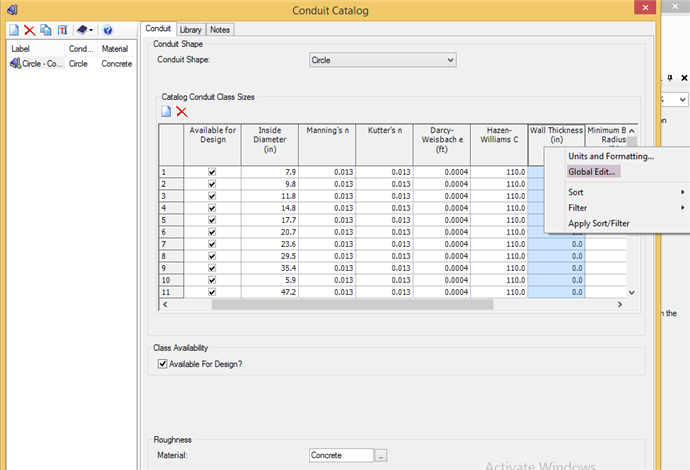
Improvements to constraint based design
The constraint based design is more improved now, with enhancements like pipe wall thickness can be included when computing cover, drop manholes can be used to minimize cover (previously drop manholes only prevented a pipe from exceeding the maximum allowable slope) and a minimum drop depth can be specified for drop manholes. Please note that this applies to Design calculation option in GVF Convex & Rational Solvers.
New Drop Structure Constraint Based Design Constraints
With this new release few changes have been made to drop structure modeling as per the requirement of users. Earlier only when manhole upstream pipe slope exceeds the conduit maximum slope and the Allow Drop Structure is set to true in design constraints so we designed manhole drop structure. With this version, now users can design drop manholes to minimize the volume of excavation. Two new design constraints, Use Drop Structure to Minimize Cover and Minimum Drop Depth, are added to node default design constraints. Same has been added to local design constraints.
If both Allow Drop Structure and Minimize Cover of Node Connected Pipes are set to true, Minimum Drop Depth in design constraints will be compared with the Drop Depth when drop structure is designed at the node. Drop Depth is the difference between the upstream pipe invert at the node, when drop structure is designed and the upstream pipe invert at the node when drop structure is not designed.
Please note that this applies to GVF Convex & Rational Solvers.
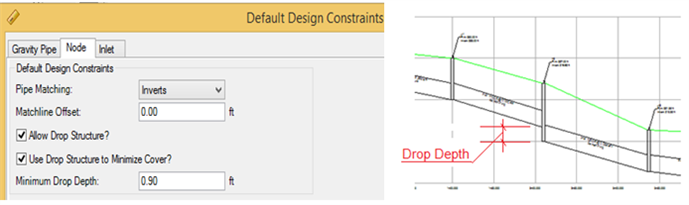
New Hydrograph & Loss Methods
Additional hydrology methods now have been added to the Hydrology alternatives which are ILSAX or time-area hydrograph methods to compute the runoff. As well infiltration losses now can be computed using ‘initial loss and constant fraction’ or ‘initial loss and constant rate’ methods in addition to the existing loss methods. The prior “fLoss” method is renamed as “Constant Loss Rate”, the methodology in calculation remains same. More information you can find in the help documentation.
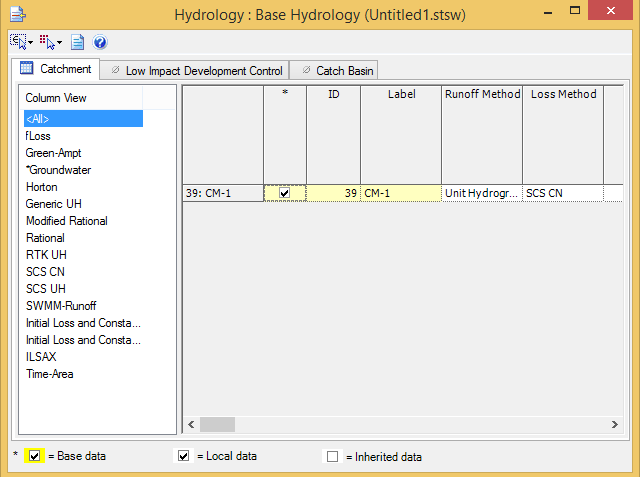
New Time of Concentration Methods
New methods of calculating the time of concentration have been introduced in this version which are Kinematic Wave equation, Friends equation and Bransby-Williams equation. So now SS4 supports total 16 different methods to calculate time of concentration of a catchment. Each method is documented in the help documentation for further review.
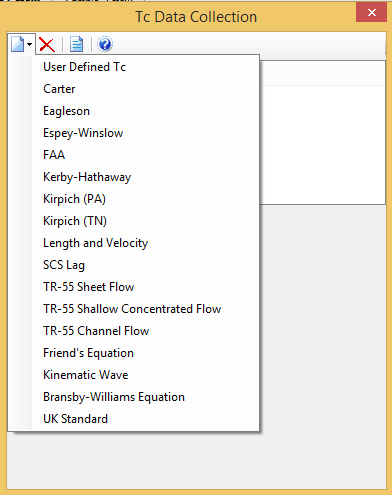
Storage Chambers
SS4 can now model underground storage chamber systems with new component added Storage chamber as the pond type. Storage chambers have been added to SS4 as an option to the pond volume calculation. Now users can construct complex arrays of storage chambers which can be combined with other standard pond components to create a single storage entity to be used in the routing analysis. These can be accessed from the Components menu or from the properties of the pond.

To know more about Storage Chambers please see the support solution below.
http://communities.bentley.com/products/hydraulics___hydrology/w/hydraulics_and_hydrology__wiki/4583.entering-underground-storage-chamber-information-tn.aspx
Improvement to Calculation Options
Improvements to calculation options have been made for GVF Rational solver & Explicit (SWMM) solver. New field has been added to Explicit (SWMM) solver to perform Hydrogen sulfide modeling. With the changes in GVF Rational solver, now you can decide whether to include conduit flow time in time of concentration of time or not which will ultimately affect conduit size.
For better understanding of GVF-Rational Solver, please see this support solution.
Enhancements in Network Navigator
New queries have been added to Network Navigator like orphaned SCADA elements & associated SCADA elements, in accordance with the new tool added SCADAConnect.
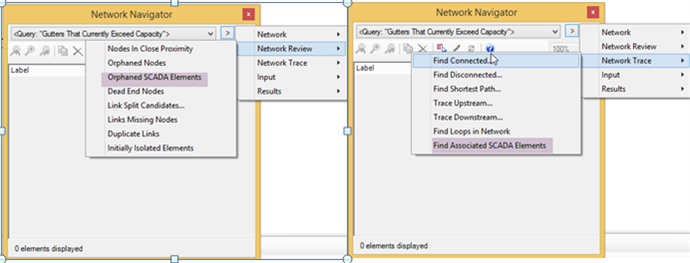
Global Storm Events
New field has been added to global storm events as average intensity. Wherein you can see the average intensity of selected storm event. It’s applicable for Time-Depth (cumulative and incremental) and Time-Intensity storm data.
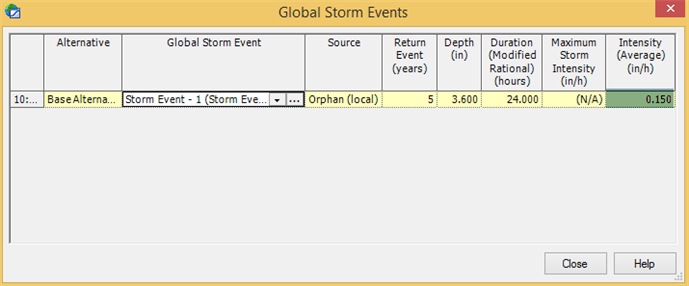
Inlet-only hydraulic calculations
Users can now place inlets, check gutter and inlet carryover flows, and adjusts the inlet positions as necessary, before designing the pipe network. Which may be useful for doing the road drainage design before designing the subsurface piping. In earlier versions, in order to calculate the inlet capacities conduits needed to be placed, but with release inlet capacities can be calculated as can be seen in the snapshot below. This feature is only available for GVF-Rational solver.
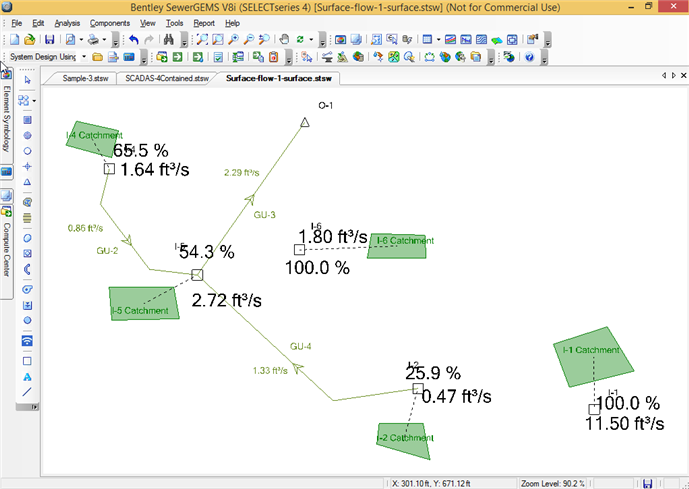
Sparkline in Flex Tables
A new feature is added to the Flex Table allowing users to view Extended Period Simulation result for that element at a glance. This feature is a context menu option which can turn a results column to a Sparkline column that shows the graph of the result values over time. This feature provides a visual representation of the element results.
EPS Results Table
With the addition of this new field, Extended Period Simulation results can be seen for each element separately. It’s available only for EPS run in GVF Convex solver. In early versions, you had to go to Time Browser to see the EPS results. This new enhancement simplifies the results which can be viewed in a single table for all the elements.
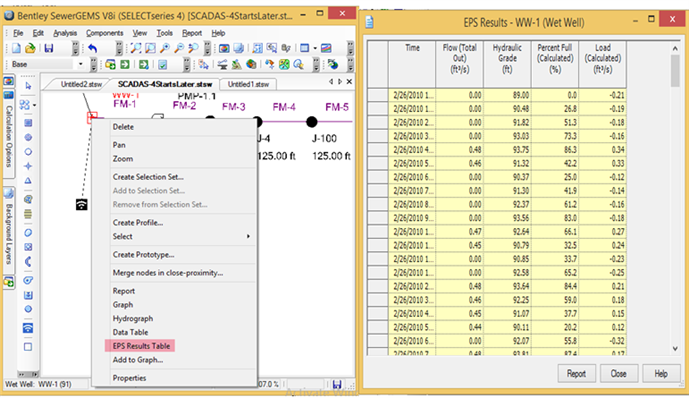
EQT curve
This improvement is for the ability to support EQT tables for pond outlet structures with the SWMM solver, so tailwater effects are considered. In the past, it was basically always free outfall. There’s a paragraph about this in the help, at the bottom of the section called “Defining Composite Outlet Structures”.
Surcharge-Overflowing
There are some changes to is Surcharged or Overflowing fields as below:
- All “Ever” related results will be hidden for Rational solvers since they don’t involve time-varying.
- Is Overflowing? & Is Ever Overflowing are hidden for cross section nodes and channel links
- Is/Ever Overflowing and Is/Ever Surcharged are all hidden for transition nodes as well.
See Also
Free Webinar on What's new in SewerGEMS, SewerCAD, CivilStorm and StormCAD V8i (SS4)
Free Webinar on Hydrogen Sulfide Modeling
Other related webinars on Hydraulics & Hydrology