|
Applies To |
|
|
|
Product(s): |
WaterGEMS, SewerGEMS, CivilStorm, SewerCAD, HAMMER, WaterCAD |
|
|
Version(s): |
08.11.XX.XX, 10.XX.XX.XX |
|
|
Area: |
Layout and Data Input |
|
|
Original Author: |
Mark Pachlhofer, Bentley Technical Support Group |
|
Problem
How do I model a pump that has more than one pipe leaving it? Meaning, there are multiple downstream pipes, such as a multi-barrel pipe or parallel piping in the discharge line.
Solution
A pump can only have one associated "downstream link". So, if multiple pipes exit your pump (for example parallel piping on the discharge side), you will need to insert a junction after the pump and then split the flow after that junction. Connect the pump to the junction using a short pipe. If you do not wish to introduce any headloss with this pipe, you can use a user defined length and set it to something short like 1 foot, and use a large diameter.
If you are doing this to model a section of parallel piping (multi-barrel), consider modeling it as a single equivalent pipe (based on flow area and friction loss characteristics. The Parallel Pipe Merging option in Skelebrator can help with this.
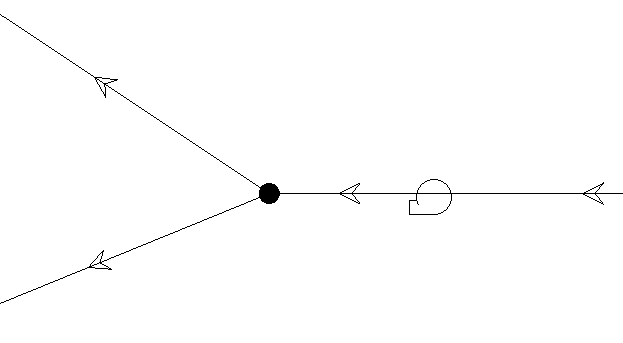
Note: if you need to perform a Multi-species water quality analysis (MSX), you may need to use the LTOL attribute in the [OPTIONS] section of the MSX setup to avoid wall reaction calculations for the short pipe introduced between the pump and the downstream junction. This is only available in versions above 10.01.01.04. See more: Using Multi-Species Extension (MSX) for advanced water quality modeling