| Product(s): |
SewerGEMS, CivilStorm |
| Version(s): |
08.11.XX.XX, 10.XX.XX.XX |
| Area: |
Layout and Data Input |
Problem Description
When I open my model I get the following error message, "Incompatible dimensions: None != No Units". How do I resolve this?
Or
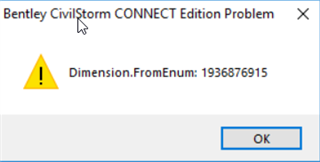
Solution
This issue seems to be due to a corrupt .SWG or .STSW file. Below are the steps to resolve it:
1) Import the database file (File > Import > SewerGEMS database)
2) Once imported save the file with a new name and close the file, but leave the software open
3) In SewerGEMS with no projects open and a grey drawing pane go to Tools > Database Utilities > Compact Database
4) Choose the new database file that you just saved from step 2 and when prompted choose the second option "Purge records to save space"
5) Once the compacting is done open the new file that you created in step 2
See Also
Compacting a database for optimal performance and general troubleshooting