| Applies To |
|
| Product(s): |
WaterGEMS |
| Version(s): |
CONNECT Edition, V8i |
| Area: |
Modeling |
| Original Author: |
Scott Kampa, Bentley Technical Support Group |
Problem
You have done the manual run using Darwin Calibrator, but the results of the exported solution do not match the model.
Solution
In order to match the results that you are getting from Simulated Results tab in Calibrator (see image below) you will need to do the following:
1. Make sure the scenario you are looking at in your model is the representative scenario listed in the Field Data Snapshots tab
2. Make sure the calculation options (Analysis > Calculation Options) for your scenario are set to represent the field data snapshot you are looking at results for. (if you have multiple snapshots, you'll need to repeat this process for each snapshot as explained further below) Calibrator only calculates results for a steady state scenario at a particular time period that you specify in your field data snapshot, so you will need to do the same thing, by configuring your model to reflect this. In this example we are looking at the field data snapshot labeled “Flow Test 1”

In your model you will need to set your calculation options as follows:
- Simulation Start Date = The same date listed in the field data snapshot
- Time Analysis Type = Steady State
- Is EPS Snapshot? = True
- Equivalent Hydraulic Time Step (Minutes) = 1.00 (or 0.017 hours)
- Start Time = The same time shown in the Field Data Snapshot in question
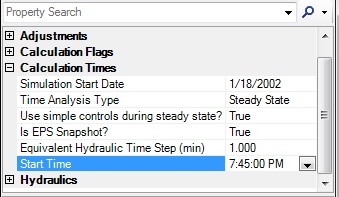
Setting the calculation option for “Is EPS Snapshot?" = True ensures that your model is going to use the pattern multiplier that Calibrator used when doing its calculations. (otherwise, it would simply use the base demands)
3. Make sure ALL the boundary overrides, for the particular field data snapshot you are looking at, are reflected that way in your model. For example, if you have pump PMP-1 set to a status of ON in your boundary overrides tab make sure your model has this pump set to a status of ON too.
4. Make sure that if you have any demand adjustments set that you also add those into your model. Demand adjustments are in addition to current demands already in your model when you run Calibrator, they are not in lieu of them. For example, if you have a demand adjustment of 41.01 L/s on junction J-170 then you would need to make sure to add that to J-170’s demand collection in addition to what is already there for that junction when Calibrator was run.

5. After you run Calibrator and are happy with the solution make sure you export that solution. In order to achieve the same results in your scenario you will need the adjusted values that Calibrator arrived at for your roughness adjustment groups, demand adjustment groups, and status elements.
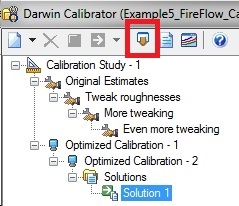
After the changes are made to the scenario, compute it, and look at the properties of the observed target in your model to make sure it matches the simulated results in Calibrator.
Note that if you have multiple Field Data Snapshots, you will need to check them one at a time per the steps above, as this is what Darwin is doing as well. Darwin computes a steady state simulation for each field data snapshot, at the time designated in the snapshot, and with the boundary overrides, demand adjustments, etc. This is done so that the calibration matches the field conditions at the time that the field data was observed. It does this steady state simulation for each field data snapshot (with its set up boundary adjustments, demand adjustments and field observations) for each "guess" at the adjusted roughness and/or demand, then checks the calculated results for each snapshot for that particular adjusted roughness/demand, compared to the field observations, and evolves from there to refine the roughness/demand adjustment, in an attempted to match the observed values.
The Solutions that Darwin arrives at and that you can export, consist of the adjusted roughness, demand and/or element status. As per the above, you'll need to match up a field data snapshot's boundary overrides and demand adjustments, along with the time in the calculation options, in order to set up a steady state run that matches what Darwin was "seeing" (and reporting in the Solution, for how close it got to the field observations with its suggested adjustments).
See Also
Using Darwin Calibrator
In Darwin Calibrator why are my original demands on the solutions tab not matching with the demands entered in the demand control center?