| |
Applies To |
|
|
| |
Product(s): |
WaterGEMS, HAMMER |
|
| |
Version(s): |
08.11.XX.XX |
|
| |
Original Author: |
Mark Pachlhofer, Bentley Technical Support Group |
|
Problem
How do you use Skelebrator on only a certain selection set of elements?
Solution
1) Create a selection set of the elements that you want Skelebrator to work on. This wiki article shows some of the different options you can use for making a selection set.
Another option here in step 1 is to just make a selection set of the elements that you DO NOT want Skelebrator to touch. That would eliminate the need for step 2 below.
2) After you create the selection set for the elements to include go to Edit on the main menu and choose "Invert Selection". After you invert the selection right click in the drawing pane and choose "Create Selection Set" then name it "Protected Elements".The invert selection option will choose all the elements in your drawing pane that you do not want include in your selection and we are going to use those as our protected elements in Skelebrator.
3) In Skelebrator Click on the name of your Skelebrator Run, which by default is "Default Skelebrator Group". Then click on the protected elements tab and finally click on the selection arrow on the right side of the window that has a blue box around it in the screen shot below.
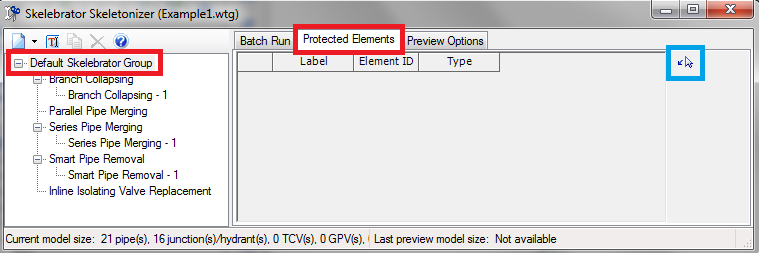
4) When the selection set toolbar opens click the drop down arrow next to the icon highlighted in red in the screen shot below and choose whatever you called the protected elements selection set from step 1 or step 2 above. Then click the green checkmark icon highlighted in blue in the screen shot below.
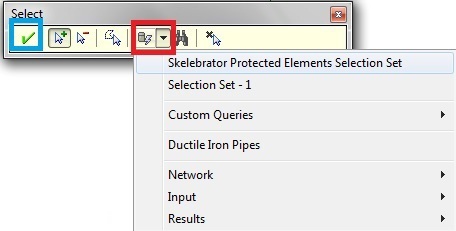
5) Now go about using Skelebrator as usual and your run will only work on the elements that are NOT included in the protected elements tab.