| Product(s): |
WaterGEMS, SewerGEMS, CivilStorm, StormCAD, SewerCAD, HAMMER, WaterCAD |
| Version(s): |
CONNECT Edition, V8i |
| Area: |
Layout and Data Input |
Problem
How do you change the direction of the downstream pipe for valves and pumps?
Solution
1) Under the general section for the property labeled "Downstream Pipe" click the drop down arrow next to the pipe label
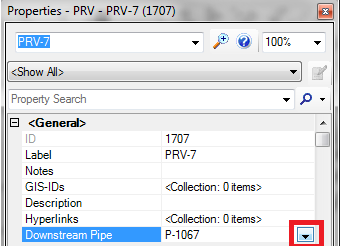
2) Click the "Reverse..." option.
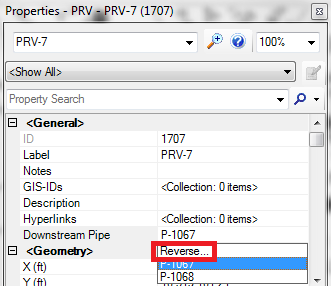
See Also
Disconnected Demand Nodes user notification when computing model