| Product(s): |
WaterGEMS and WaterCAD |
| Version(s): |
08.11.XX.XX and 10.00.XX.XX |
| Area: |
Layout and Data Input |
Problem
How can I change the diameter of every valve (isolation valve, TCV, GPV, etc) in a WaterGEMS or WaterCAD model to match the diameter of its adjacent pipe?
For example the diameter of the pipe is 12" yet the diameter of the isolation valve is 6" and needs to be updated.
[Problem ID#: 41659]
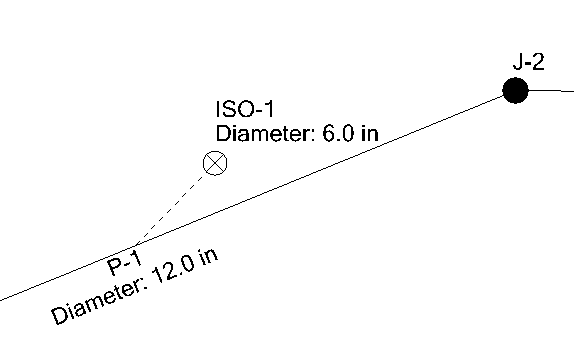
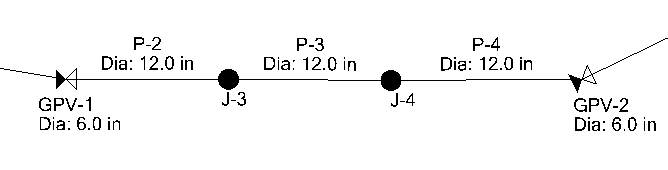
Solution - Isolation valve
In the case of isolation valves (which are associated with the pipe), you can use this process:
1) Create a new isolation valve FlexTable with just the isolation valve label, isolation valve diameter and referenced pipe fields.
2) Export the flextable to CSV file, which you can open with Excel and save to the XLSX format in Excel.
Note: The following will involve two steps in ModelBuilder. You will first sync-out pipe diameters to that new xslx file, and then finally sync-in to update the isolation valve diameters.
3) Use Modelbuilder (to sync-out the pipe diameters to the Excel file), create a new ModelBuilder connection, choose Excel 2013/2010/2017(12.0) as the format, browse out and choose the Excel file from step 2.
4) Uncheck the option to add objects to destination of missing from source (keep the defaults on the "specify field options step")
5) In the field mapping step, select pipe as the table type, select the reference pipe column as the key field, and map diameter to diameter
6) In the last step, choose not to build the model, then click Finish
7) Back in the ModelBuilder manager, select the connection you just created, then click the Sync Out button at the top. This will update the diameters.
8) Open the same ModelBuilder connection again and advance to the field mapping step. Change the table type to Isolation valve, choose Label as the key field, map diameter (valve) to diameter (valve).
11) In the last ModelBuilder step, choose to build the model now, then click finish
12) Close the summary, close the ModelBuilder manager and choose to synchronize the drawing. Confirm that the isolation valve diameters now match the adjacent pipe.
Solution - GPV, TCV, FCV, PRV, PSV, PBV
When using the node valve types such as GPV or TCV, use this process:
1) Configure a query to select all pipes of a given diameter, such as 6 inches
2) With the pipes selected, open Network Navigator and choose Network Trace > Find Adjacent Nodes, then click the Select in Drawing button.
3) Right click in the drawing, choose Edit group, then select the first valve type, such as GPV. This will open a table of only the valves next to pipes of that given diameter.
4) Global edit the valve diameter field to match that diameter
5) repeat steps 3-4 for each type of valve needed (TCV, GPV, PSV, etc)
6) Repeat steps 1-6 for each unique pipediameter, (8", 10", 12", etc)
See Also
How does the diameter of an isolation valve effect the calculated results?
Minor losses for Isolation Valves