|
|
|
|
|
Applies To |
|
|
|
|
|
|
|
Product(s): |
Bentley WaterGEMS, Bentley WaterCAD |
|
|
Version(s): |
08.11.xx.xx |
|
|
Area: |
Layout and Data Input |
|
|
Original Author: |
Scott Kampa, Bentley Technical Support Group |
|
|
|
|
|
Problem Description
What are the steps to convert a Cybernet file so it can be opened in a newer version of WaterCAD or WaterGEMS such as V8i or CONNECT Edition?
Steps to Resolve
There is a no way to directly open or import a Cybernet file into WaterCAD or WaterGEMS V8i or CONNECT Edition. It must first be converted to V7 format, and then opened. The exact steps will depend on the type of Cybernet file you have.
C2W Format
If the file is a .C2W format, this can be imported into WaterCAD Version 7 by going to File > Import > Network, and choosing the appropriate file format. Once the Cybernet model is imported, it will be in the WaterCAD Version 7 format, with file types of .WCD and .MDB. The .MDB file can be imported into WaterCAD or WaterGEMS V8i/CONNECT Edition using the steps found at the following link: http://communities.bentley.com/products/hydraulics___hydrology/w/hydraulics_and_hydrology__wiki/9295.importing-older-watercadwatergems-files-into-watercadwatergems-v8i
DWG Format
If the Cybernet file only has a .DWG file, the file must be converted using WaterCAD V7 integrated with AutoCAD 2006. This is no longer supported by Autodesk, therefore we will no longer be able to provide the service of converting old Cybernet files.
If you have a working version of AutoCAD 2006, Open the .DWG file in WatCAD V7 for AutoCAD 2006 and select the WaterCAD "GO" button, like you are going to compute the model. This will open the file conversion wizard and begin the process to convert the files to WaterCAD v7 format.
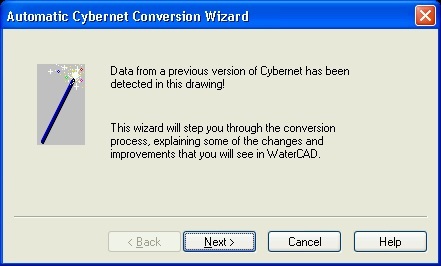
Once the files are converted, the steps to bring the model into WaterCAD or WaterGEMS V8i/CONNECT Edition will be the same as that found in the link above.
If you do not have WaterCAD V7, contact Bentley Technical Support for assistance in importing the files.
See Also
Importing older WaterCAD/WaterGEMS files into WaterCAD/WaterGEMS v8i and saving presentation settings