| |
Applies To |
|
|
| |
Product(s): |
StormCAD, SewerCAD, SewerGEMS |
|
| |
Version(s): |
CONNECT Edition, V8i |
|
| |
Area: |
Output and Reporting |
|
| |
Original Author: |
Jesse Dringoli, Bentley Technical Support Group |
|
Problem
How can I report the drop depth of a manhole? (the difference between the upstream pipe invert and manhole invert)

Solution
Note: starting with CONNECT Edition Update 2 (10.02.00.XX and greater), a new Flextable type will be available, to view both the pipes and nodes.
If you want to report the vertical distance between the invert of the upstream conduit and the invert of the manhole or catchbasin node, you can create a formula-derived user data extension.
1) Tools > User Data Extensions
2) Click the element type in question such as manhole, click the New button and give it a name such as "Drop Depth"
3) On the right side, select "Real (Formula)" as the Data Type, "Length" as the Dimensions, "Elevation" as the Numeric Formatter and either feet or meters as the Storage Unit.
4) Click in the Formula field and click the ellipsis button to open the formula editor. Your formula can simply be the "Elevation (invert in 1)" minus "Elevation (invert)". This will work to show the drop in cases where there is only one upstream pipe.
[GVFGravityNodeInvertResults_InvertInElevation1; Feet] - [Physical_InvertElevation; Feet]
If you'd like to get more advanced and show a zero for cases where there is no upstream pipe and account for cases where there are two or three upstream pipes, you can set it up as seen below. Note: if you use meters instead of feet, replace "Feet" with "Meters" (with the 's') in the formula below)
iif( [GVFGravityNodeInvertResults_InvertInElevation1; Feet] >-999,
iif( [GVFGravityNodeInvertResults_InvertInElevation2; Feet] > -999,
iif( [GVFGravityNodeInvertResults_InvertInElevation3; Feet] > -999,
System.Math.Max( System.Math.Max( [GVFGravityNodeInvertResults_InvertInElevation1; Feet], [GVFGravityNodeInvertResults_InvertInElevation2; Feet]),[GVFGravityNodeInvertResults_InvertInElevation3; Feet]) - [Physical_InvertElevation; Feet],
System.Math.Max( [GVFGravityNodeInvertResults_InvertInElevation1; Feet], [GVFGravityNodeInvertResults_InvertInElevation2; Feet]) - [Physical_InvertElevation; Feet]
),
[GVFGravityNodeInvertResults_InvertInElevation1; Feet] - [Physical_InvertElevation; Feet]
),
0
)
Here is what the above formula essentially does:
IF there's an actual number in the invert 1 field (there's at least one upstream conduit)
THEN
IF there's an actual number in the invert 2 field (there's at least 2 upstream conduits)
THEN
IF there's an actual number in the invert 3 field (there's at least 3 upstream conduits)
THEN report the greater of the three upstream inverts, minus the node invert
ELSE report the greater of the invert 1 and 2 inverts, minus the node invert
ELSE report the upstream invert minus the node invert
ELSE report zero
After you click OK, you'll have a new field that you can use like any other, such as with annotations, properties and flextables.
If you would like to have the same field for both manholes and catchbasins, click your user data extension, click the "Share" button at the top and choose the other field.
Note: For StormCAD (GVF Rational solver), you can also use the field "Elevation (Invert out)" instead of "Elevation (invert)", if you want to report the distance between the upstream and downstream pipe inverts. In most cases the node invert will likely be equal to the downstream pipe invert though.
Example Model (SewerCAD)
Drop depth UDX - SewerCAD.zip
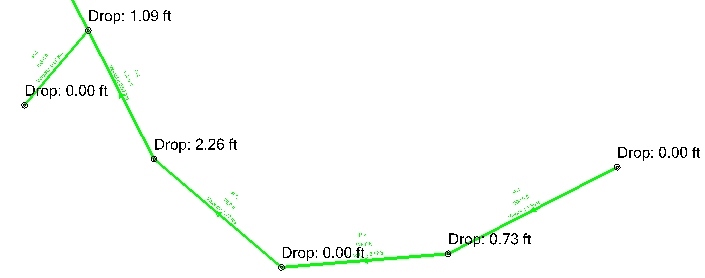
Example Model (StormCAD)
Drop Depth UDX - StormCAD.zip
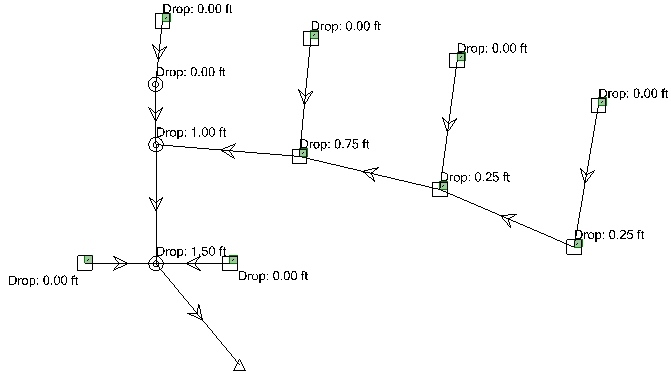
See Also
http://communities.bentley.com/products/hydraulics___hydrology/f/5925/t/105622
How do you create an IF / THEN / ELSE statements using Formula derived user data extensions?
Creating Formula-based User Data Extensions
How is the “max” operator used with formula-derived user data extensions?