| Product(s): |
WaterCAD, WaterGEMS, HAMMER, SewerGEMS, StormCAD, SewerCAD, CivilStorm |
| Version(s): |
10.XX.XX.XX, 08.11.XX.XX |
| Area: |
Modeling |
| Original Author: |
Nancy Mahmoud, Bentley Technical Support Group |
Problem
How to globally reverse flow on pipes?
Problem ID#: 44407
Solution
This needs to be done using the ModelBuilder tool.
1. Create a new FlexTable, and make the Table Type 'Pipe'.
2. Add the "Label", "Start Node", "Stop Node" and "Flow" fields
3. Filter the pipes if required so the FlexTable only contains pipes you want to reverse. This can be done by creating a selection set and filtering the flextable base on the selection set.
4. Click "Export to File" and save in CSV format. The button is located in the upper left corner of the flextable and is outlined in red below. Choose the CSV option from the drop down in the window that opens after clicking the "Export to File" button.
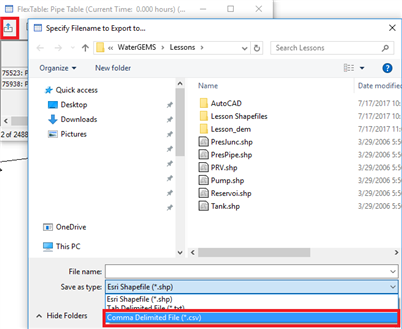
5. Open the CSV file in Excel (you will probably need to run through the Text Import Wizard).
6. Swap the "Start Node" and "Stop Node" column labels, then Save as an .XLS file
7. Use ModelBuilder to update the pipes in your model with the reversed Start and Stop nodes.