|
|
|
|
|
Applies To |
|
|
|
|
|
|
|
Product(s): |
WaterGEMS, WaterCAD, SewerCAD, SewerGEMS, HAMMER |
|
|
Version(s): |
08.11.xx.xx, CONNECT Edition |
|
|
Area: |
Modeling |
|
|
Original Author: |
Scott Kampa, Bentley Technical Support Group |
|
Problem Description
How can a user model a pump or valve with different downstream pipes? For instance, where the downstream pipe in one scenario is different from the downstream pipe in another.
Steps to Resolve
The downstream pipe for a pump or valve is not currently available as a property in any of the alternatives (enhancement 183860 was filed). If you want to model two scenarios where the downstream pipe for a pump or valve is different, you will need to model this with two pumps, where one is active in one scenario and the other is active in the second scenario. Or, have a single common pipe directly downstream connected to a junction, which then splits off to the different pipes that are active or inactive in the different scenarios. The screenshots below show examples of possible configurations.
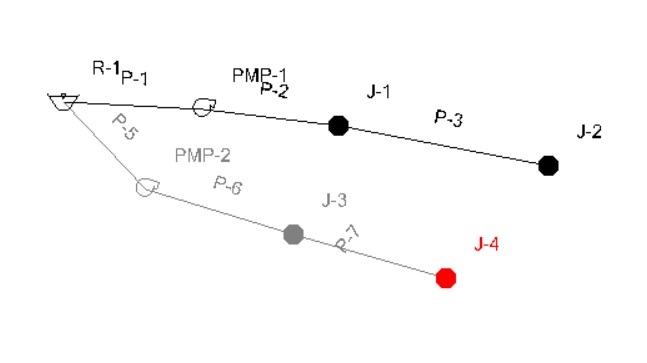
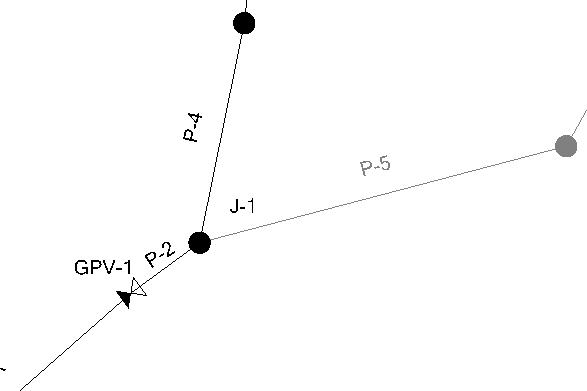
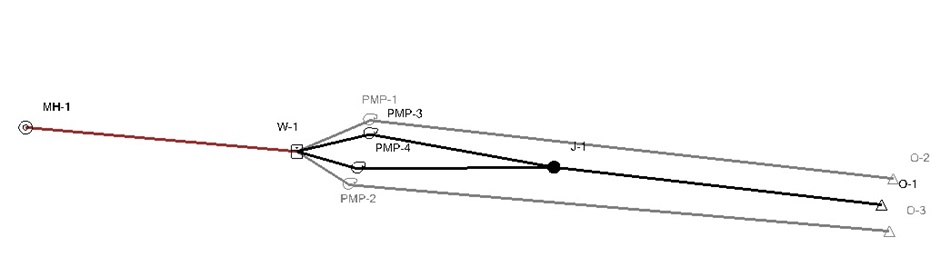
The screenshot represents a pump connected to a reservoir and a downstream node. The pumps in this are assumed to be identical. The topmost path through PMP-1 is active for scenario one. PMP-2 is identical, but has a different downstream pipe, and it is inactive for scenario one. When you want to model the case where the pump had the second downstream link, you would make PMP-2 and the downstream pipe active and PMP-1 and the downstream pipe inactive.