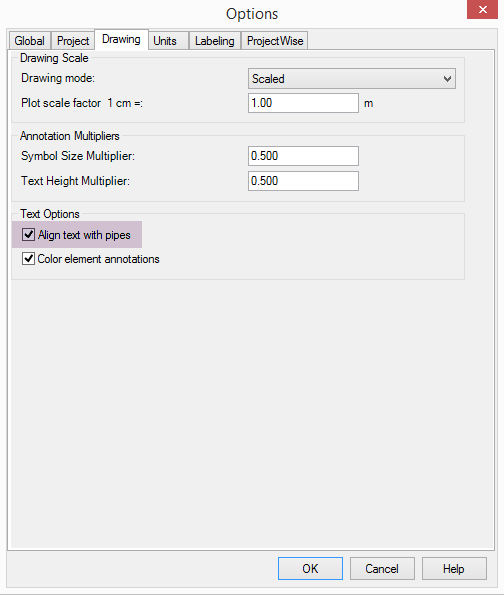| |
Applies To |
|
|
| |
Product(s): |
WaterCAD, WaterGEMS, HAMMER, StormCAD, SewerCAD, SewerGEMS, CivilStorm, PondPack |
|
| |
Version(s): |
V8i, CONNECT Edition |
|
| |
Area: |
Output and Reporting |
|
| |
Original Author: |
Jesse Dringoli, Bentley Technical Support Group |
|
Problem
My annotations (such as label) were originally aligned with my pipe direction (parallel with) but after moving the nodes, the annotation is no longer aligned.
Before:
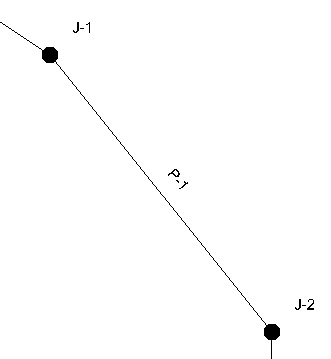
After:
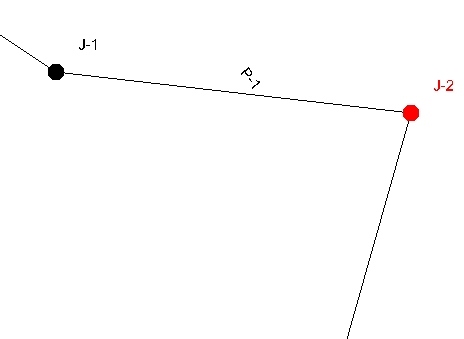
Solution
After moving the pipe direction, do one of the following:
1) Right click on the annotation in Element Symbology, choose Edit, then click "apply", OK.
2) Click the annotation in Element Symbology, click the dropdown next to the refresh symbology icon and choose 'Update Annotation Offset'

Also, ensure that "Align text with pipes" is checked, under Tools > Options > Drawing.