| Product(s): |
WaterGEMS, SewerGEMS, HAMMER |
| Version(s): |
CONNECT Edition, V8i |
| Environment: |
ArcMap |
| Area: |
Layout and Data Reporting |
Problem
When working in the ArcMap platform, why are the tools in the OpenFlows product (WaterGEMS, SewerGEMS, or HAMMER) layout toolbar grayed out?
Note: This does not apply to ArcGIS Pro integration.
Solution
To be able to edit a hydraulic model from within ArcMap the model needs to be added. To do this open the product menu, click File, and select "Add new hydraulic model" or "Add existing hydraulic model".
Once a model has bee added, enable editing by opening the Editor menu and selecting "Start Editing".
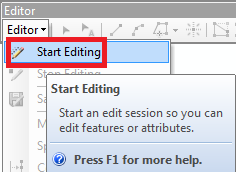
See Also
WaterGEMS for ArcMap and WaterGEMS for AcrGIS Pro FAQ
SewerGEMS for ArcMap and SewerGEMS for ArcGIS Pro FAQ