| |
Applies To |
|
|
| |
Product(s): |
WaterGEMS, SewerGEMS, HAMMER |
|
| |
Version(s): |
CONNECT Edition, V8i |
|
| |
Environment: |
ArcGIS Pro, ArcMap |
|
| |
Area: |
Output and Reporting |
|
| |
Original Author: |
Mark Pachlhofer, Bentley Technical Support Group |
|
Problem
How can I enable the flow arrows and active topology colors when working in the ArcGIS Pro or ArcMap platform?
Background
By default, the flow arrows after computing the model are not displayed if you are working in the ArcGIS Pro or ArcMap platforms. The steps to display these are a little different between the ArcGIS Pro and ArcMap platforms. The information below uses WaterGEMS as an example, but the same workflow is valid for other products.
WaterGEMS and SewerGEMS for ArcGIS Pro
To view flow arrows in the ArcGIS Pro platform, go to the WaterGEMS-View tab, then choose Apply Flow Arrows.
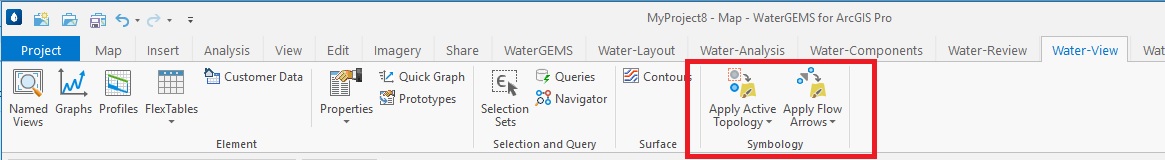
WaterGEMS, SewerGEMS, and HAMMER for ArcMap
Go to Bentley WaterGEMS > View > Apply <Product Name> renderer . Once the Renderer is applied, you can use the "show flow arrows" check box, under the same menu.
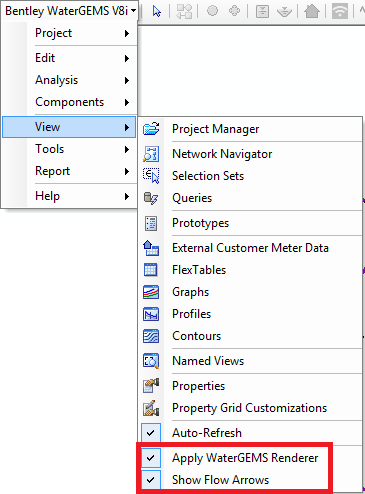
See Also
WaterGEMS for ArcGIS Pro and WaterGEMS for ArcMap FAQs
SwereGEMS for ArcGIS Pro and SewerGEMS for ArcMap FAQs
The flow arrows in ArcMap disappear after applying a color coding