| Product(s): |
StormCAD, SewerGEMS, CivilStorm |
| Version(s): |
08.11.XX.XX, 10.XX.XX.XX |
| Area: |
Modeling |
Problem
Is StormCAD (or the GVF-Rational Solver in CivilStorm/SewerGEMS) able to size open channels with constraint based design?
Reference #40151
Solution
The constraint based design feature currently only works with the Conduit link element type. It does not support open cross sections used with the Channel link element. Channels link elements are fundamentally different from conduits; conduits are always prismatic and their cross sectional shape is defined at the link itself. Channel elements are either prismatic or non-prismatic depending on the solver used, and their cross sectional shape is defined at the node nodes - the cross sections. This fundamental difference would pose a challenge to incorporating constraint based design with channels.
Additionally, this modeling use case is not within the normal scope of what StormCAD (or the GVF-Rational Solver) is intended for. Although channels are available, StormCAD is best for inlets and pipes for roads and highways.
Furthermore, constraint based design of Conduit elements only supports closed cross section shapes. When in the Conduit Catalog, note the "available for design?" check box is grayed-out for open Conduit Shapes. As of the version noted above, here are the available shapes that constraint based design can size:
- Circular
- Box
- Pipe-Arch
- Semi-Circular
- Semi-Ellipse
- Modified Basket Handle
- Irregular Closed
- Horseshoe Pipe
- Gothic Pipe
- Elliptical
- Egg
- Catenary Arch
- Basket Handle
Here is an illustration of an open-channel shape, where the constraint based design option is grayed out (not available):
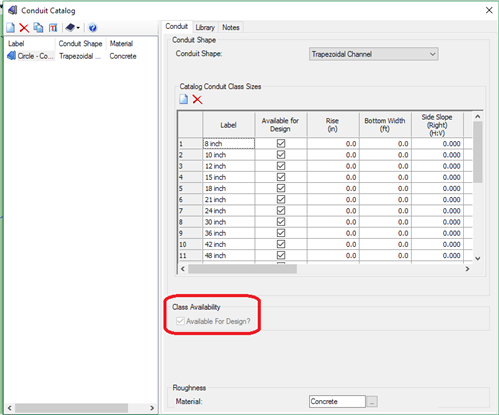
*The class availability option may also be greyed out when the entire class is not available for import all at once, but the single entries for the shapes may be available for design.
Workaround
- If your open channels can be approximated using one of the conduit shapes supported by constraint based design (listed here) you can use conduits and catchbasins instead of channels and cross sections.
-
If you already have a model built with channels and cross sections and are looking for an easy way to convert them to conduits and catchbasins, ModelBuilder is an option. Start a new model and in a new ModelBuilder run, map the cross section point features to catchbasins and the channels to conduits. If you don’t have an external data source, you can export the existing model channel flextable to a polyline shapefile and the cross section flextable to a point shapefile, then use ModelBuilder to import the points as catchbasins and polylines as conduits.
- If you do not have actual catchbasins/inlets (if the catchment runoff simply flows into the channel), you can add additional catchbasin elements to distribute the runoff more evenly across the channel (conduits). This can be accomplished with the catchment delineation feature.
- Use channel worksheets in FlowMaster, using the "solve for" option to "design" the channel size.
See Also
Conduit vs. Channel