| |
Applies To |
|
|
| |
Product(s): |
SewerGEMS, CivilStorm |
|
| |
Version(s): |
CONNECT Edition |
|
| |
Area: |
Output and Reporting |
|
| |
Original Author: |
Craig Calvin, Bentley Technical Support Group |
|
Problem
How can I enter the time interval for reporting of computed results (ie. output increment) when using the SWMM (Explicit Solver)?
Solution
This can be set by going to Analysis > Calculation Options.
Double click on the calculation options you are using to open the properties dialog.
This time can be set in the field "SWMM Output Increment".
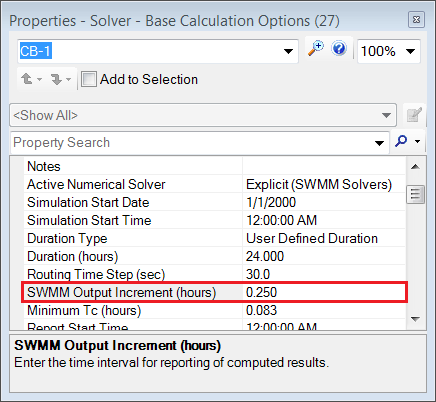
Note: The field name may be different for other solvers.