| |
Applies To |
|
|
| |
Product(s): |
SewerCAD, SewerGEMS, CivilStorm |
|
| |
Version(s): |
CONNECT Edition, V8i |
|
| |
Area: |
Modeling |
|
| |
Original Author: |
Mark Pachlhofer, Bentley Technical Support Group |
|
Problem
How can I find the total volume of water through a certain element in SewerCAD and SewerGEMS?
or
How can I see the total volume of flow at an outfall over the course of a EPS simulation? (such as 24 hours)
Problem ID#: 63587
Solution - SewerCAD/GVF-Convex solver
If you're using SwerCAD or the GVF-Convex solver in SewerGEMS, you can use the following approaches:
1) Use the Totalizing Flow Meter tool to view water volume over a certain time period. Right click on the element and choose "Totalizing Flow Meters." Or in the CONNECT Edition, access the tool from Analysis > Analysis Tools > More > Totalizing Flow Meters. In this tool you can select the time frame and report water volume. Multiple elements can be selected at once by holding down the CTRL button on your keyboard and left clicking to select the elements.Click the Totalizing Flow Meter Details tab to see more details. Click the "Select from Drawing" button in the upper right corner to select multiple elements.
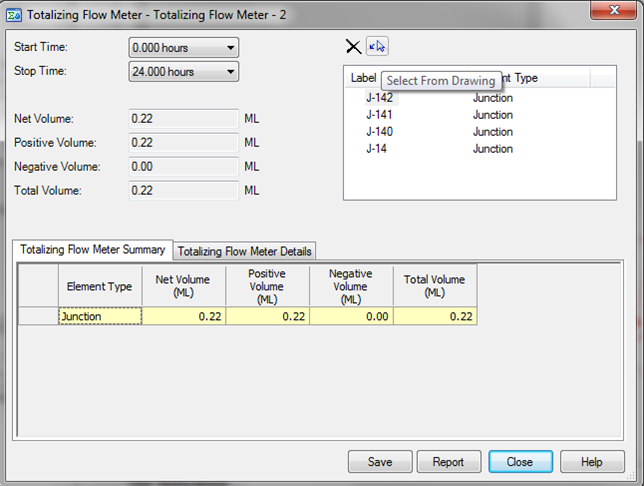
2) Right click the outfall, choose Data Table, select the "Volume (Total out)" field (under the section "Results (Flow)"), click OK and scroll to the bottom of the table. The volume at the last time step will be the total volume of water that has left the outfall.
3) Open the Time Browser under the Analysis menu, then select the last time step. Then, look at the "Volume (Total out)" field in the properties of the outfall. This will show the total volume of water that has left the outfall.
Solution - Implicit or Explicit solver
1) With the Implicit or Explicit solver in SewerGEMS and CivilStorm, you can find volumes using the calculation summary for system-wide totals, or the Hydraulic Reviewer tool:
How to find volume (such as overflow volume) through specific elements
2) Starting with the CONNECT Edition Update 2 release, "Volume (Total Out)" is now reported at the outfall when using the Implicit or Explicit solvers for SewerGEMS and CivilStorm
See Also
What is the difference between positive volume and negative volume in the Totalizing Flow Meter?
Finding total demanded volume for a scenario in WaterCAD and WaterGEMS