| Product(s): |
WaterGEMS, WaterCAD, HAMMER, SewerGEMS, StormCAD, SewerCAD, CivilStorm |
| Version(s): |
08.11.XX.XX and 10.XX.XX.XX |
| Area: |
Installation |
Problem
When attempting to install Bentley Hydraulic and Hydrology software, the following error appears:
"Error writing to file...Verify that you have access to that directory."
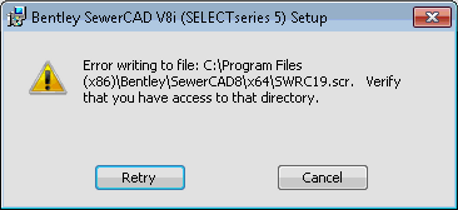
Solution 1
Verify you have permission to write to the directory listed in the error dialog.
An easy way to check this:
- Navigate to the directory.
- Right-click and select New then select Text Document.
- If you can save the text file without error then you should have permission to write to the directory.
Solution 2
Disable anti-virus software while installing the hydraulic and hydrology software. If necessary, request permission from your IT department before doing this. For assistance with disabling anti-virus software contact the company that created it.
See Also
What is the installation order for the WaterCAD, WaterGEMS, SewerCAD, SewerGEMS, CivilStorm, StormCAD, CulvertMaster, FlowMaster, or PondPack files?
How do I download WaterGEMS, WaterCAD, HAMMER, SewerGEMS, SewerCAD, CivilStorm, StormCAD, PondPack, FlowMaster, CulvertMaster