| |
Product(s): |
StormCAD, SewerCAD, SewerGEMS, CivilStorm |
|
| |
Version(s): |
08.11.XX.XX, 10.XX.XX.XX |
|
| |
Area: |
Modeling |
|
Problem
By default, profiles (L-section) start at a station of 0+00. Is there a way to format or specify custom stationing / chainage for either the start of the profile or each node?
Problem ID#: 83484
Solution
From the profile manager (View > Profiles), right click on the name of the profile and choose "Edit". In the profile setup window that appears, you can click the check box for "User Defined Station". For example check the box for the first node and type in your custom starting station and the rest of the stations will update accordingly.

You can also change the station increments by clicking on Tools (in the top left corner) and selecting Options. In Options go to Automatic Scaling and uncheck the box next to it to specify custom station increments.
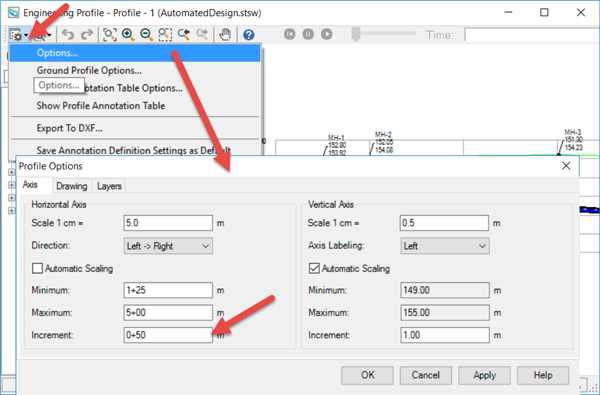
You can also change the formatting of the station values. In the Engineering Profile, click on Tools (in the top left corner) and select Options. Under Automatic Scaling option right click on "m" unit , click on Units and Formatting.

In the Units and Formatting dialog box you can edit the Display Precision and Places fields to change the formatting style of your station units. For example here the Display Precision is set to "2" and Places is set to "0". Here the normal format of station units gets changed from "0+00" to "0.00". User can change the units format as desired by modifying the Display Precision and Places fields.
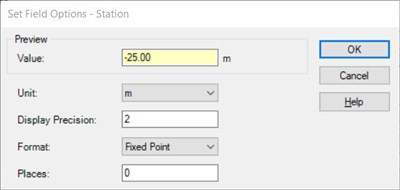
Brazil Station Formatting
Brazil station formatting uses increments of 20 instead of 100 ft/m. For example, if the original station of a node is 3+30,00, it means that this element is located about 330 meters from the start. Using the Brazilian stationing, the wet well station should be 16+10.00 (16x20 + 10 = 330 meters).
As of version 10.02.00.55, there is currently no way to change the stationing format to the Brazil standard. 1+00.00 will always mean 100 ft or meters from the datum.
See Also
Creating User-Defined Profile Settings