| |
Applies To |
|
|
| |
Product(s): |
WaterGEMS |
|
| |
Version(s): |
V8i, CONNECT Edition |
|
| |
Area: |
Modeling |
|
| |
Original Author: |
Scott Kampa, Bentley Technical Support Group |
|
Problem
How do the different genetic algorithm parameters, found in the Option tab for the automated design, work in Darwin Designer and Darwin Calibrator?
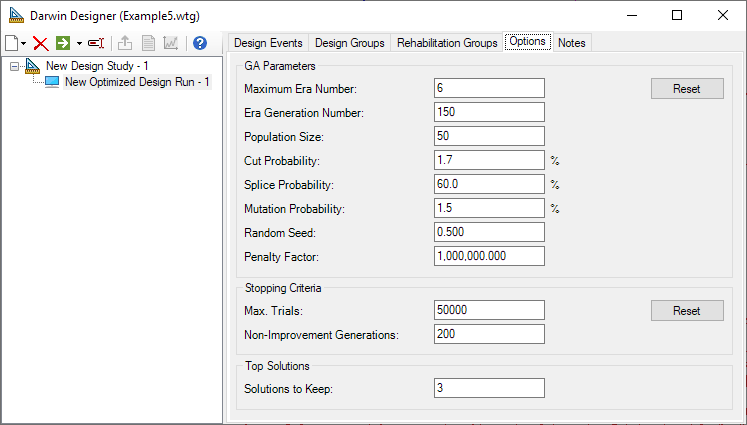
Solution
The genetic algorithm parameters are used to control the underlying algorithm used in the optimization process. The Help topic entitled "Advanced Darwin Designer Tips" contains some useful information on the nature of these parameters.
In general, the most common parameters for a user to change, would be simply population size and random number seed.
Random Seed:
The Random Seed parameter enables the genetic algorithm to select a random starting conditions, but the same sequence is used to generate the randomization for a given "random seed" number. So, the results will be the same for a given "random seed" number and you can vary the number to see variation in the results. All other variables (and input) being the same, using the same random number seed produces the same optimized result(s). Meaning, the Genetic Algorithm results are deterministic and the same results will be produced every time, for the same set of design parameters (and "random seed"). Because of that, it is sometimes necessary to change the random number seed in order to test the sensitivity of the random starting population to the solutions of the problem being optimized. If changing the random number seed has little effect on results, then you can be fairly confident that the optimization is converging and additional runs will likely yield negligible benefit. If changing the random number seed results in very different results (in terms of fitness) then it may be that the problem needs to be run longer or that the optimization has a configuration problem of some kind.
Population Size:
With GA optimization having a stochastic nature it may be beneficial to vary population size up or down. Using a smaller population size will result in faster runs, but with less population diversity and potentially less optimized results. However, it may be useful way to debug runs more quickly when initially configuring your optimization problem. Using a larger population size will increase the initial population and genetic diversity so that in theory there is a higher chance, that through having more random starting points, one of those starting points will be very beneficial to the overall optimization. The downside is that the optimization run will take longer to execute and converge.
Other GA Parameters:
Generally, most users will not want or need to change other variables as they have already been set to good defaults. The impact of changing these parameters will tend to be fairly minor. You can find more information about some of them in the Help documentation. If you are having difficulty with your Calibrator or Design results, please see the "tips" section of the Help documentation and in the below articles.
See Also
Using Darwin Designer
Using Darwin Calibrator
Darwin Calibrator Performance Improvement Tips for Large Models
Water Model Calibration Tips