
| |
|
|
|
| |
Applies To |
|
|
| |
|
|
|
| |
Product(s): |
WaterGEMS, WaterCAD, SewerGEMS, SewerCAD, StormCAD, CivilStorm, HAMMER |
|
| |
Version(s): |
08.11.xx.xx |
|
| |
Environment: |
|
|
| |
Area: |
Layout and Data Input |
|
| |
Subarea: |
|
|
| |
Original Author: |
Scott Kampa, Bentley Technical Support Group |
|
| |
|
|
|
Error or Warning Message
When using ModelBuilder to import shapefile data from ProjectWise, the following error message is generated:
Invalid ESRI Shapefile:
xxxxxxx.shp
How to Resolve
First, make sure that you have all of the supporting files available in ProjectWise as well. Shapefiles have a number of supporting files that must be in the same location as the .SHP file before it will import in properly.
If you have the supporting files there, it is likely that the files are not linked as a Link Set. If you drag and drop the files into ProjectWise, the files will not automatically be linked. If they are not, the supporting files for the .SHP file will not be recognized.
To link the files as a link set, open ProjectWise Explorer and select Tools > Scan References and Link Sets. This will open the Scan References and Link Sets Wizard:
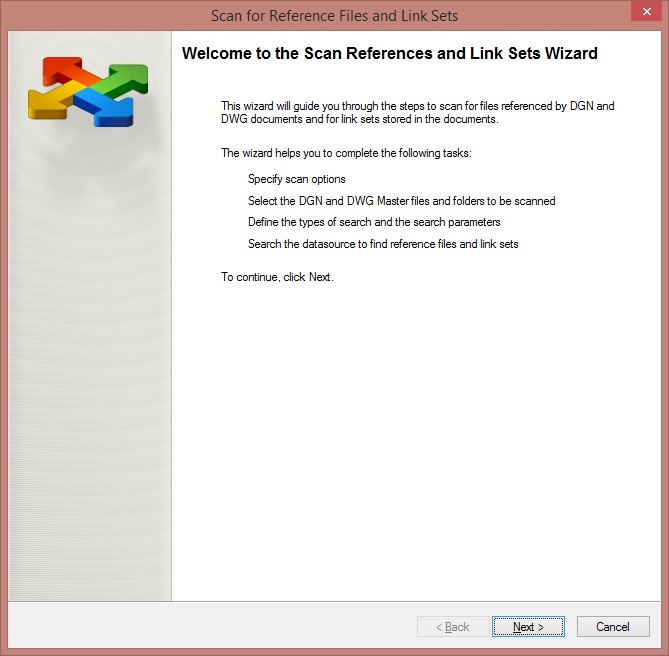
Click Next, then Click Next again.
In the Select Master Files and Folders page, click the Select Folder icon in the upper left, then choose the folder where the shapefiles are located.
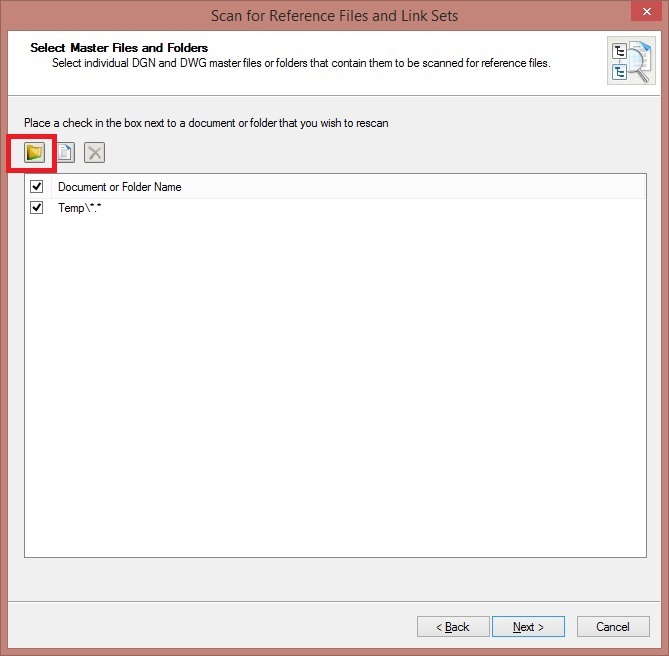
Click Next. In the Master Folder Settings page, put a checkmark next to the folder name where the shapefiles are stored. In the bottom part of the dialog, select the "ESRI Shapefile" application type.
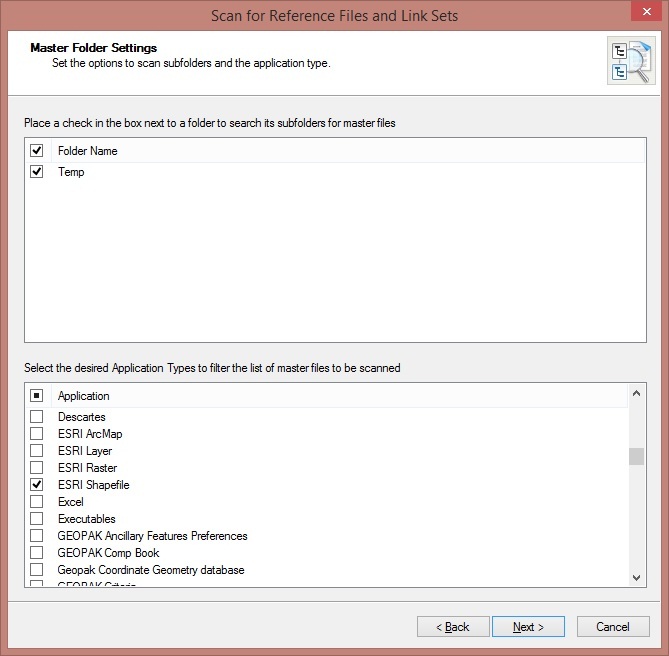
Click Next. In the Reference File Priority Search Options, click the Select Folder icon, then select the folder where the shapefiles are saved. Once selected. Click Next. Then Click next two more times, and then click Scan. ProjectWise will scan the folder you selected for shapefiles and their supporting files. Once completed, the files will form a Link Set.
Now, when you try to import the shapefile from ProjectWise with ModelBuilder, the error will no longer occur.
See Also
ProjectWise Integration