| Product(s): |
SewerGEMS, CivilStorm, StormCAD, SewerCAD |
| Version(s): |
V8i, CONNECT Edition |
| Area: |
Modeling |
Problem
What does the "Conduit discharge is above design discharge" user notification mean?
What is the difference between the Capacity(Design) and Capacity(Full Flow) results fields?
Solution
This user notification means that the flow through the conduit is greater than the theoretical (Normal Depth, Mannings equation-based) capacity that you are designing for, which is given in the Capacity(Design) field. If you are running an Analysis (as opposed to Design), this is just for reference purposes and may or may not indicate action needed (for example selecting a larger pipe size).
The constraint based design feature can also be used to size the pipes so this does happen (increase the pipe diameter until the flow is less than the design capacity). This is a high priority constraint as seen here. If you are using constraint based design (calculation type in the calculation options set to Design) and are seeing this notification, there are a few possible causes:
- There are no larger sized pipes in the conduit catalog with the same shape and material, with the check box set to be available for design
- The conduit type is set to user defined. Constraint based design will only work when set to a catalog conduit
- You have a design constraint set to limit the section size. See Section Size tab of the Default Design Constraints dialog.
You may also notice that the same value is shown in both the "Capacity (Design)" and "Capacity (Full Flow)" fields. The difference between the two fields is that the Capacity (Design) can be a fraction of the Capacity (Full Flow) if the user has elected to do a "part full design". The default design options are set to design the pipe based on it being 100% full. This means selecting a pipe size at which the flow through the pipe is less than the Mannings-based flow through the pipe when the depth is equal to the rise (in other words the conduit is 100% full). In some cases, though you may want to design a conduit to a partially full value like 75% of the Capacity (Full Flow) of the conduit. This is done in the default design constraints manager, which can be accessed by going to Components > Default Design Constraints and clicking the check box for "Is Part Full Design?".
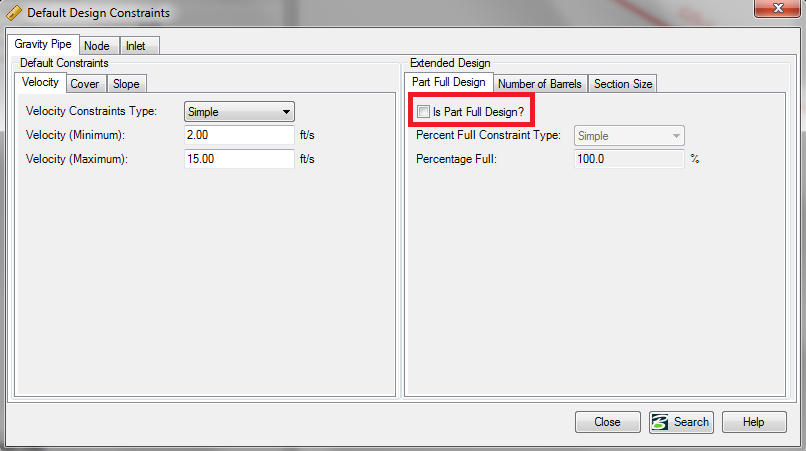
But these conduits are not flooded or surcharged when viewed in profile!
The conduits may not be long enough to approach normal depth conditions (where the pipe would in fact be surcharged). This is related to the fact that the capacity figured are based on a Normal Depth assumption whereas the calculated profile is based on a Gradually Varies Flow (GVF) profile. See: Why does the profile for the system appear to be at odds with the results for the capacity?
See Also
What is the difference between Capacity (Full Flow), Capacity (Design), Capacity (Excess), Capacity(Excess Full Flow)?