| Product(s): |
SewerGEMS, SewerCAD, StormCAD, CivilStorm |
| Version(s): |
CONNECT Edition, V8i |
| Area: |
Layout and Data Input |
Problem
When using constraint based Design in the GVF Rational (StormCAD) or GVF Convex (SewerCAD) solvers, the design decisions do not appear to be correct, elements are not designed at all, or design results do not appear to follow the constraints.
You may see user notifications such as:
"Conduit exceeds maximum section size constraint"
"Conduit exceeds maximum velocity constraint"
"Conduit exceeds minimum slope constraint"
What are some tips for troubleshooting such issues, which typically are due to design priorities?
Solution
Note: for background on constraint based design, see the related help topics and this playlist: Tips for constraint-based design
The Design solver will attempt to design physical parameters to meet the design constraints. The model must first be configured correctly for constraint based design and with appropriate connectivity and loading.
1) In the calculation options (Analysis > Calculation Options) make sure the Active Numerical solver is set to GVF-Rational (for the rational method-based StormCAD solver) or GVF-Convex (for the SewerCAD solver). Also make sure the calculation type is set to "Design". Note also that design only applies to steady state simulations - elements will not be designed in EPS (Extended Period Simulation).
2) Make sure your loading or inflows are correct. For example if you had previously used a different solver such as the Implicit or Explicit solver (available in SewerGEMS and CivilStorm) and had used a hydrograph runoff method such as the SCS method, this is not compatible with the steady state-based constraint based design solvers. The GVF-Rational solver requires the Rational method and corresponding IDF curves in your storm events. The GVF-Convex solver uses a stead state simulation and thus uses the base loads you have entered (no pattern). If using the GVF-Convex solver to design a sewer system, if you want to use peaking factors (extreme flow factors), make sure you're using Unit Loads and have configured the extreme flow method correctly.
3) Make sure model connectivity is correct and there are no disconnections or major problems in the basic data input that would prevent a successful ran. You can use the Validate command to check for these, as well as the queries available in Network Navigator.
4) Check your user notifications and see if there are any notifications that point to specific constraints or properties to check. For example, a user notification such as, "Conduit Discharge is Above Design Discharge" might lead you to go to the Gravity Pipe tab in the design constraints manager and check over all your settings. In this case you might check the "Limit Section Size?" setting.
5) Check both global and local design constraints. This can be done in the Design Alternative. Sometimes a local design constraint is used for a given element. For that reason, it may be possible that this was inadvertently set. Check the attribute "Specify Local Constrain?", or look at the design constraint in question in a FlexTable.
6) Check to make sure the "Design Conduit?" property is set to True for your conduits and other boolean fields for pipes are set appropriately for what you'll be designing for the conduits. Check to make sure the "Design Structure Elevation?" is set on all your node elements (manholes, catch basins, outfalls, etc...) if you're planning to have the design tool change the structure inverts or other properties.
7) Ensure that the conduits that you want to design have the appropriate shape and material selected. The constraint based design solver will select available pipe sizes from any Catalog Class that has the same Shape and Material. Ensure that desired inlet/conduit catalog entries are set to be available for design.
8) Review the below article to understand how design constraints are prioritized:
What is the order of the design priorities used in StormCAD (GVF-Rational solver) and SewerCAD (GVF-Convex solver)?
9) If the problem is related to Velocity Constraints, make note of this article;
Unable to meet minimum or maximum velocity constraint
10) If the problem is related to "diversion links" not being designed see the article below;
Diversion link not being "designed" / ignored by the GVF-Convex / GVF-Rational Solver
11) In some cases no elements would be designed and you would get a "blank" design run status as below;
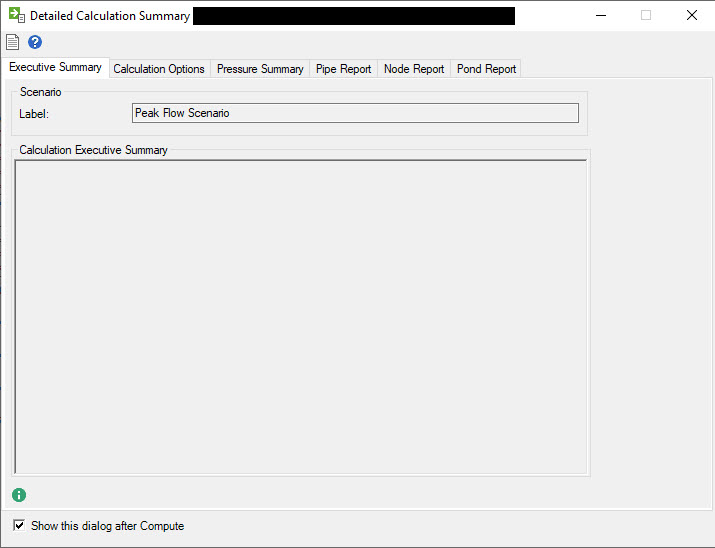
None of the elements get designed and you wont have any results. This can happen due to absence or change in location of the active terrain in the model. If the manholes have "Update Ground Elevation from Terrain Model?" set to "True" and the Default Design Constraints also has "Consider Cover Along Pipe Length?" set to "True" the program is looking at the terrain model which it is not able to locate and hence causing problems in designing the elements. To troubleshoot this, either correct the location of the terrain models by right clicking the terrain model and navigating to the folder where they are stored so that the path is defined properly or delete and add the terrain model properly mapped to the file location.
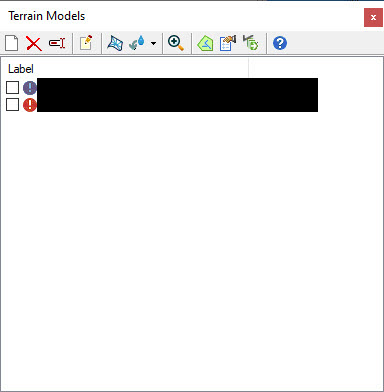
The terrain models would appear as above (with an exclamation mark). Make sure the path of the files is correct and the terrain models are active before running the constraint based design. See more details for terrain models here: Using Downstream Trace and Digital Terrain Models
A defect (#895395) has been filed to check this before a constraint based design is run which shall be incorporated in future releases.
See Also
Constraint based Design tips and tricks
Constraint based design with different conduit materials and shapes
Constraint based design only on certain elements
Is there any way to only adjust the pipe size without changing the invert?
Is StormCAD able to use open channels with constraint based design?
Catalog Class changing after constraint based design
"Conduit Catalog should contain conduits that are available for design and with same Conduit Shape/Material..."
User Notification "Inlet Type should be set to a valid Catalog Inlet..."