| |
Product(s): |
WaterCAD, WaterGEMS |
|
| |
Version(s): |
10.00.xx.xx, 08.11.06.xx.xx |
|
| |
Area: |
Calculations |
|
Problem
When computing a Design Study in Darwin Designer, the following message appears:
"Designer engine experienced an unexpected error. Please contact technical support "
Solution
One possible cause of this issue is bad entries in your Pre-Rehabilitation Diameter vs. Post-Rehabilitation Diameter table.
To resolve this, go to the Design study > Cost/Properties tab > Rehabilitation>RehabCost Table1, click the ellipsis button next to "Function-0", then click Function0 in the list. Note that there are two rows at the bottom with zeros for both the "Pre-Rehabilitation Diameter" and "Post-Rehabilitation Diameter".
Delete these (by clicking the row header and pressing the Delete key) or enter a positive value, click Close, then compute "Design Run - 1". Now it should run without error.
A defect has been filed to investigate a more specific message in this case, in a future version - reference number 357579.
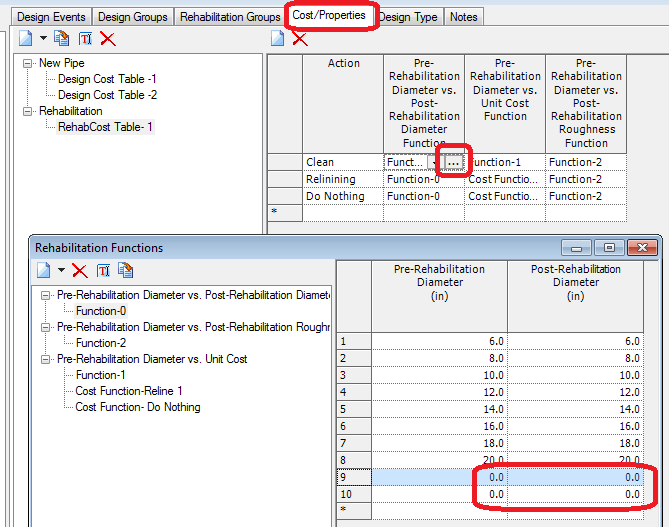
Another reason for the error may be related to Customer Meters. If there are Customer Meters in the model that uses the Nearest Pipe method for assigned demands, this error may occur. As a workaround, reassign the customer meters to the Nearest Node instead. Then the issue should no longer occur.
See Also
Using Darwin Designer