| |
Product(s): |
SewerGEMS, CivilStorm |
|
| |
Version(s): |
V8i, CONNECT Edition |
|
| |
Area: |
Modeling |
|
Problem
The way in which EPA-SWMM handles pattern vs. time series loads can cause confusion such as:
- Pattern loads in SewerGEMS and CivilStorm are not being exported as time patterns after exporting to SWMM (File > Export > SWMM 5).
- Stepwise patterns in SewerGEMS and CivilStorm do not result in a stepwise pattern of inflow in computed results.
How are pattern loads at nodes exported to SWMM V5?
Solution
The handling of SWMM 5 export is the same handling as the Explicit (SWMM) solver itself. Meaning, when you compute a model with the SWMM solver, it first exports to SWMM5 format, then computes with the SWMM solver. So, the below applies to both the SWMM export as well as the SWMM calculations in SewerGEMS and CivilStorm.
Depending on the way that the pattern is entered in SewerGEMS or CivilStorm, you will see the loading data applied in EPA-SWMM in a couple of different ways. To export a SewerGEMS model to SWMM, go to File > Export > SWMM V5. After opening the resulting INP file in SWMM V5, you will double-click on the node to see the loading data, or view the pattern entries on the left side under "Time Series" or "Time Patterns".
First, it is important to note that SWMM only supports a 24-hour pattern entered in 1 hour increments. If your pattern is set up with an hourly increment (one row for every whole-number hour between 1 and 24 hours), you should see the pattern exported into the node as a Time Pattern, as shown in the screenshot below.
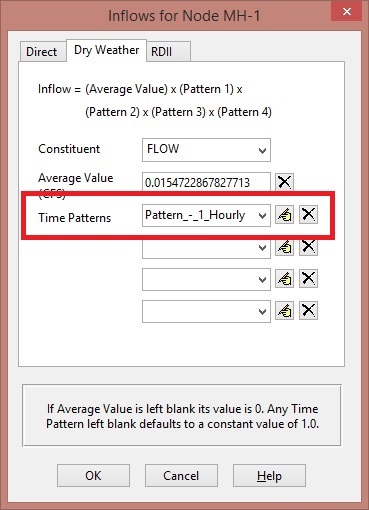
In such a case, the pattern is retained and the base load is added to the loading data as the Average Value. This is, the base load is till kept separate from the pattern series itself. You can view the pattern by clicking on the Edit Pattern button to the right of the pulldown menu. In this case, a stepwise pattern in SewerGEMS or CivilStorm will result in a stepwise inflow result, because the multiplier will be held constant (like it works with the Implicit solver with stepwise patterns)
However, if the increment is not in one hour increments, the loading data will be loaded directly as a SWMM Time Series, as shown in the screenshot below. For example if the first entry in the pattern list is 4 hours, or if there are non-whole number times included, such as 1.5 hours.
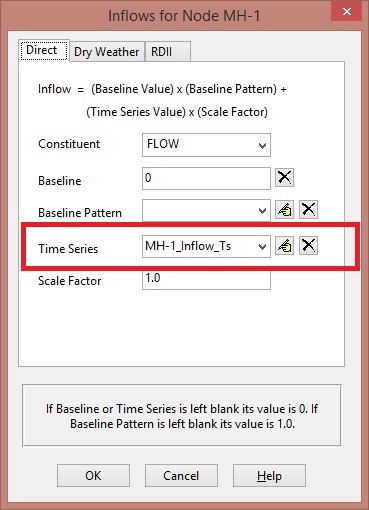
In this case, the base flow is already multiplied by the pattern multiplier you used in the SewerGEMS/CivilStorm pattern and is included as Time Series data. Meaning, the pattern and the base flow are not separated, and this is treated like an inflow hydrograph. (and as such, a stepwise pattern of inflow would not be retained)
In EPA-SWMM, you can click the Edit Time Series button to the right of the pulldown menu to view the results. You will see that the values in the Time Series table are the same as if the base flow was applied to the pattern multiplier already.
Note also that when there are one or more fixed pattern loads for a node, the export will pass the loading to the Dry Weather tab in SWMM V5 as a baseline flow. However, if there are multiple loads where one follows an hourly pattern and the other is fixed, it will import everything to the Direct tab in the manner seen here. This method is the most straightforward method to export the data while avoiding possible issues in the conversion.
See Also
Pattern start time not properly handled with Explicit (SWMM) solver
Blocky stepwise pattern is displayed instead of a continuous smooth pattern that was entered when using the SWMM engine