| Applies To |
|
|
| Product(s): |
SewerGEMS, CivilStorm, StormCAD, SewerCAD |
|
| Version(s): |
CONNECT Edition, V8i SELECTseries 4 or later |
|
| Environment: |
MicroStation |
|
| Original Author: |
Mark Pachlhofer, Bentley Technical Support Group |
|
Problem
In the MicroStation-integrated version of the storm-sewer products, when trying to attach an existing .STC, .SWC, .SWG, or .CSD file (which are older file formats), the file is not available in the folder.
Solution
To resolve this, type out or copy the full file path name in the file name box, similar to the screenshot below:
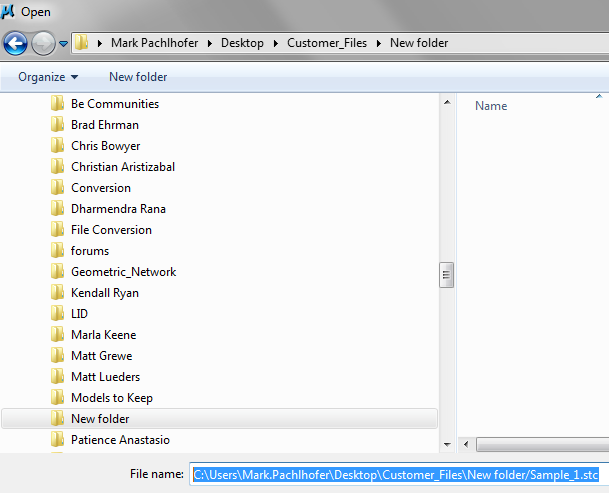
When you choose open the file will be attached to the DGN file.
See Also
Error opening old model file: Database format not recognized or read-only