| |
Product(s): |
WaterGEMS, WaterCAD, HAMMER, SewerGEMS, SewerCAD, CivilStorm, StormCAD |
|
| |
Version(s): |
08.11.xx.xx, 10.XX.XX.XX |
|
| |
Area: |
Modeling |
|
Problem
When trying to open a model, the following error message is generated: "Invalid character in the given encoding."
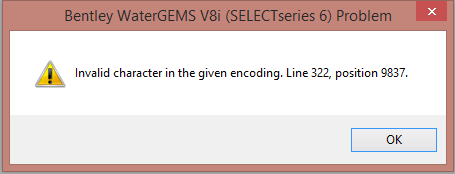
Solution
This error message can be caused by a corruption either in one of the supporting files or in the .wtg or .stsw file. To resolve the issue, try the following steps.
First, close the model but leave the program open. Next, go to Tools > Database Utilities > Compact Database (In the CONNECT Edition: File > Database Utilities > Compact Database). Choose the database file associated with the project and, when prompted, choose the option to purge the database to save space. Once completed, try opening the model to see if the error still occurs.
If so, browse to where the model is saved and create a new folder. Next, copy just the .wtg and .wtg.sqlite files (for the water products) or the .stsw and .stsw.sqlite files (for the storm and sewer products) to the new folder. Then open the model from the new folder location.
If that did not help, import the database file by going to File > Import > (product name) database. This will allow you to import the database into a new drawing. If this works any annotations, color coding, and graphs will need to be recreated, as this data is stored in the starter file (.wtg and .stsw).
The last option would be to try to restore a backup file. Information on doing that can be found at this link.