
| |
|
|
|
| |
Applies To |
|
|
| |
|
|
|
| |
Product(s): |
Bentley WaterGEMS, Bentley SewerGEMS, Bentley HAMMER |
|
| |
Version(s): |
08.11.XX.XX |
|
| |
Environment: |
N/A |
|
| |
Area: |
|
|
| |
Original Author: |
Mark Pachlhofer, Bentley Technical Support Group |
|
| |
|
|
|
Problem
When attempting to use Loadbuilder in ArcMap integrated mode, the following message appears:
"Calculations failed due to one of the following reasons:
1. The operation was cancelled.
2. One or more input parameters are invalid.
3. One or more Spatial References are mismatched or unknown.
Please check your input data."
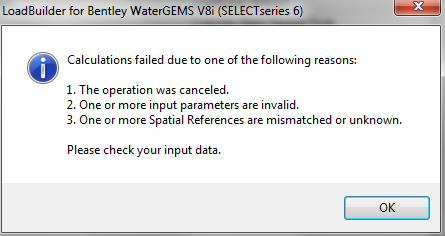
Solution
Make sure the coordinate system (spatial reference) is set for the geodatabase file when you add an existing project or a new project.
See Also
How do I create a new WaterGEMS or SewerGEMS model inside ArcMap?
Is it possible to reproject a model?