| |
Product(s): |
Bentley WaterGEMS, WaterCAD |
|
| |
Version(s): |
08.11.XX.XX |
|
| |
Environment: |
N\A |
|
| |
Area: |
Layout and Data Input |
|
Problem
When attempting to import a date field in a data source (such as a spreadsheet) into the "Installation Year" field in the properties of elements like pipes, nothing imports or the value shows as zero.
How can I import Installation Date?
Solution
The "Installation Year" field available for elements is a whole number field so it only accepts a whole number value like "1982". If your data source is a date/time field that shows data like "4/3/1982", there are two options:
1) If the data source is in Excel, create a function like YEAR([datacolumn]) to calculate the year, as a new column, then import that into the Installation Year field using Modelbuilder.
2) Use the User Data Extensions tool to create a new field for your pipes, with the format set to Date/Time, then import the installation date into that field with Modelbuilder.
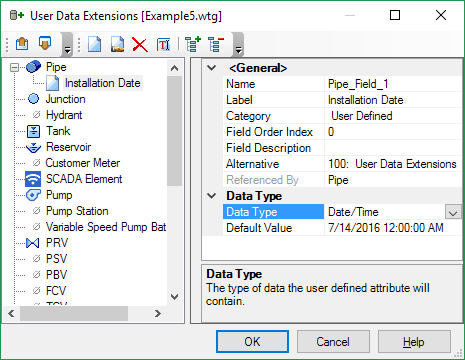
See Also