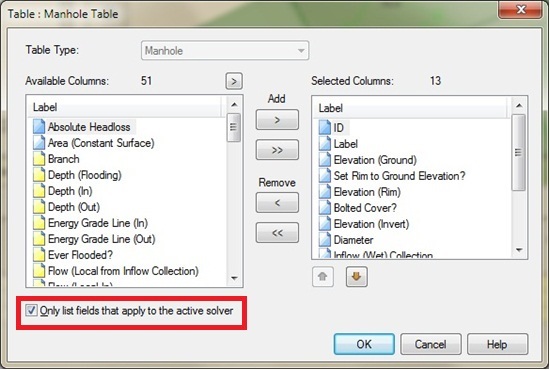| |
Applies To |
|
|
| |
Product(s): |
SewerGEMS, CivilStorm, StormCAD, SewerCAD |
|
| |
Version(s): |
CONNECT Edition, V8i |
|
| |
Original Author: |
Mark Pachlhofer, Bentley Technical Support Group |
|
Problem
When viewing a flextable, I'm seeing a lot of fields that do not appear to be applicable to my active numerical solver (as selected in the calculation options). Is there a way to only list fields in a flextable that pertain to a specific solver?
Or... I have a need to view a field that does not apply to my current solver.
Solution
By clicking on the 'Edit' icon in a flextable (see screen shot below) the flextable column manager opens.
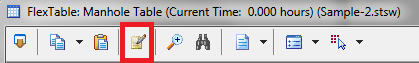
On the column manager there is a checkbox that allows for the option to "Only list fields that apply to the active solver". When enabled this will filter the flextable available columns for the solver selected in the calculation options "Active Numerical Solver" field.