| |
Product(s): |
SewerGEMS, CivilStorm, StormCAD, PondPack |
|
| |
Version(s): |
08.11.XX.XX and later (features vary) |
|
| |
Area: |
Output and Reporting |
|
Problem
How to create a report of catchment time of concentration collection data by exporting to an Excel spreadsheet with ModelBuilder.
Solution
The process can be automated using the following steps.
1. Create an Excel spreadsheet containing column labels of the fields to be exported from the Bentley product. You can download an example spreadsheet, which includes all fields associated with catchment Tc collection data, by clicking the link below. The relevant fields depend on the time of concentration method(s) used in the model. Save the Spreadsheet.
Tc_CollectionData.xlsx
2. Open the ModelBuilder tool.
3. Click the New icon to create a ModelBuilder run and open the ModelBuilder wizard.
4. Select the data source type "Excel 2013/2010/2007".
5. Click the Browse button, locate the Excel spreadsheet created in step 1, and click Open.
6. Check the box next to the sheet containing the column labels created in step 1. Click Next.
7. Click Next in the ModelBuilder wizard until you reach the page "Specify Field Mappings for each table". Associate the Excel column Labels with the properties you want to export from the model as shown below. Click Next.
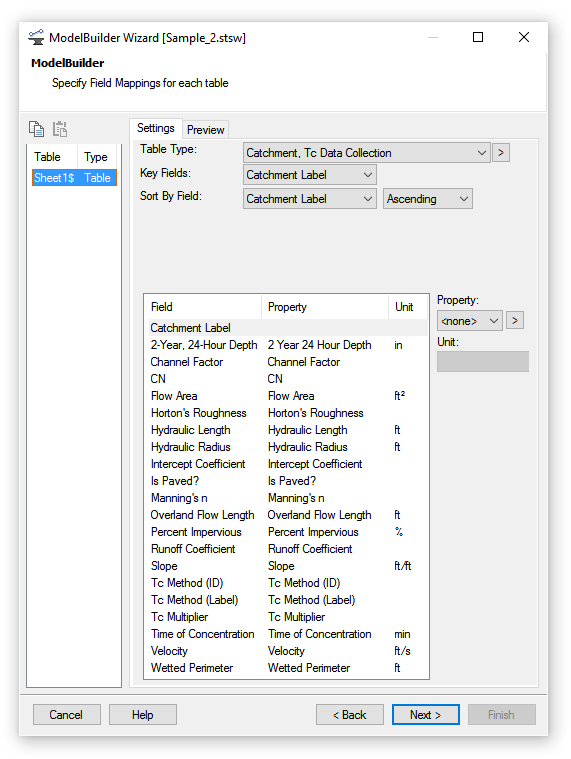
8. On the step "Create Model Now?" set "Would you like to build a model now?" to No. Click Finish.
9. In the ModelBuilder Connections Manager dialog, select the ModelBuilder run you just created, then click the "Sync Out" button.
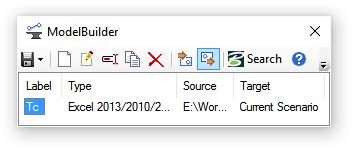
10. The Excel spreadsheet will now include the catchment time of concentration collection data.
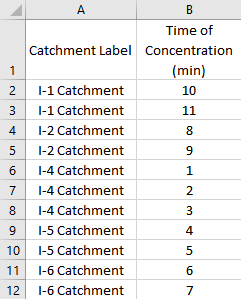
Note:
- Reference #563548 has been filed for the consideration of adding a new feature to produce a report which includes the catchment time of concentration collection data.
- Reference #781447 has been filed for the consideration of adding a new time of concentration detailed report to show all the component input and intermediate calculation results for all Tc methods used in all catchments.
See Also
Is there any automatic method for input Tc or assign the outflow element to the catchment area to save time?
Reporting weighted Runoff Coefficient for catchments that use the Multiple Subareas option
Using ModelBuilder to import or export catchment Subarea data
Lag Time or Time of Concentration

| |
Original Author: |
Craig Calvin |
|