| Product(s): |
PondPack |
|
| Version(s): |
CONNECT Edition, V8i |
|
| Area: |
Layout and Data Input |
|
Problem
How do you attach a pond outlet to an outfall in PondPack?
Solution
In PondPack, a pond's outlet structure is modeled in the pond outlet link element. This is connected to the pond by way of the pond outlet entrance node element. The pond outlet link would connect between the pond outlet entrance node and the outfall. To lay this out on an existing pond, click the pond outlet under the layout toolbar:

Click on top of the pond, then right click, choose outfall and click where you want to place the outfall. Check the properties of the pond outlet link to configure the outlet structure. The layout would look something like the screenshot below.

Here you see that the Pond Outlet Entrance element ("Outlet (Entrance)") is the downstream node for the pond. The Pond Outlet link ("Outlet") attaches the pond to the outfall. To apply a composite outlet structure, open the Pond Outlet properties.
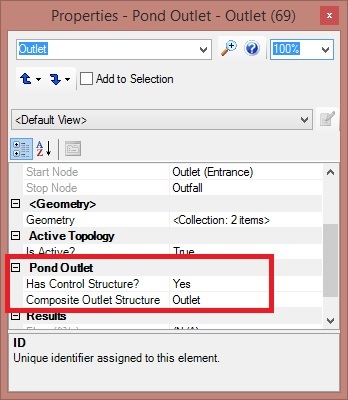
If you set "Has Control Structure?" to Yes, you can then select a Composite Outlet Structure. If you haven't created one yet, you can click the ellipsis button ("...") in the property cell to open the Composite Outlet Structure dialog. You can also access the Composite Outlet Structure dialog from the Components pulldown menu. Once a composite outlet structure is created, you will be able to select it from the Pond Outlet properties grid.
It would be advisable to review the Quick Start Lessons in PondPack's Help documentation. You can also find general new user information in PondPack's Learning Guide and training at learn.bentley.com Finally, there are a number of sample models that are found in PondPack's installation folder (C:\Program Files (x86)\Bentley\PondPack8\Samples).
See Also
What's new in PondPack CONNECT Edition?
What's New in PondPack V8i?
