| Product(s): |
WaterGEMS, WaterCAD, SewerGEMS, SewerCAD, CivilStorm |
| Version(s): |
CONNECT Edition, V8i |
| Area: |
Layout and Data Input |
Problem
How do I properly enter a tank's bottom, top and initial elevations, using the Operating Range input fields?
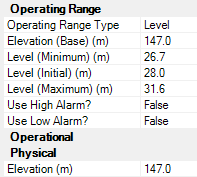
Solution
Please refer to the following diagram:
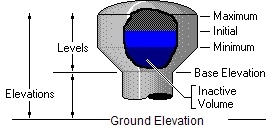
Operating Range Type - Allows you to specify whether the initial hydraulic grade of the tank is based on levels measured from the base elevation or as elevations measured from the global datum (zero). For example, if the base elevation is 20m, you want the initial hydraulic grade to be 70m., and you want to use levels, then select "level" for this field and enter 50m as the initial level.
Here is an example of how choosing "Elevation" as operating range type is different from choosing "Level";
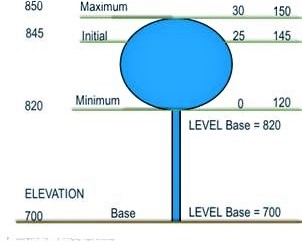
Elevation (Base) - Elevation of the tank used as a reference point (datum) when entering the minimum, initial and maximum values with the Operating Range Type set to Level. For example if the tank is elevated with ground elevation of 10 m but the bottom of the storage area is at 20 m, then you would enter 20 m as the base elevation. Note that there may be some inactive volume between this base elevation and the "minimum" elevation.
Elevation / Level (Minimum) - Lowest allowable water surface elevation or level. If the tank drains below this point, it will be automatically shut off from the system. (see link further below) If using controls to turn a pump on and off based on tank elevation, make sure the low level condition is above this, not equal to. For example if the minimum elevation is set to 22 m, the control condition might be "< 22.5 m".
Elevation / Level (Initial) - Starting water surface elevation or level in the tank. Be sure to set this between (and not equal to) the minimum and maximum.
Note: When running Steady State Analysis, the Elevation (Initial) is considered as the starting water surface elevation for analysis. In short the tank acts as a reservoir with a constant hydraulic grade considered.
Elevation / Level (Maximum) - Highest allowable water surface elevation or level. If the tank fills above this point, it will be automatically shut off from the system. (see link further below) If using controls to turn a pump on and off based on tank elevation, make sure the low level condition is below this, not equal to. For example if the maximum elevation is set to 30 m, the control condition might be "> 29.5 m".
Elevation (in Physical section of tank properties) - Ground elevation of the tank. If you're modeling a ground storage tank, this elevation may be equal to the base elevation. If modeling an elevated storage tank, this will be lower than the base elevation.
Inactive Volume - This volume is the inaccessible volume of the tank that is below the tank active operating range and can become important in water quality simulations subject to the selected mixing model. For example if the minimum elevation is set to 22 m but the base is set to 20 m, the inactive volume should be set to the volume of the storage between 20 and 22 m. For circular and non-circular constant area tanks, this volume will be considered in water quality simulations, subject to the selected mixing model. For variable-area tanks, this value is for reference only.
What if my tank fills from the top?
See article below for more on top-fill tanks.
Error on computing - Tank control condition is outside tank operating range
When this user notification is generated, it means that control conditions set for any of the tanks is outside the operating range of tank. Check tank levels / elevations and see if control conditions are set according to the tank levels.
This can generally happen if there are multiple tanks and multiple controls set in the model. E.g. if tank initial elevation is 100 ft and you put control condition to turn on the pump below this level , then this error will be generated.
See Also
Modeling top fill tanks and throttling inlet valves
What happens when a tank becomes empty or full?