| Applies To |
|
|
| Product(s): |
WaterGEMS, SewerGEMS, CivilStorm, StormCAD, PondPack, SewerCAD, HAMMER, WaterCAD |
|
| Version(s): |
CONNECT Edition, V8i |
|
| Original Author: |
Mark Pachlhofer, Bentley Technical Support Group |
|
Problem
How do you annotate elements in an i-model file?
When exporting to i-model, annotations such as labels are not seen when opening the i-model in Bentley View, for example.
Solution
Exporting annotations is not currently supported when generating i-models in the standalone versions of the OpenFlows products. However, if you have MicroStation V8i, you can include annotations (and any other desired linework) if you can work in the MicroStation integrated platform. Here are the steps you can take to do that.
1) Open the product in the integrated Microstation platform. (e.g. "WaterGEMS for Microstation" shortcut)
Note: as of version 10.02.03.XX in January 2020, integration with MicroStation CONNECT Edition is not yet supported. To follow these steps, you will need to install MicroStation V8i along with the OpenFlows product (for example WaterGEMS.) If WaterGEMS (for example) was installed first, you'll need to re-run the "Integrate WaterGEMS with ..." shortcut from your Start menu, to create the "...for MicroStation" shortcut. For more help on integrating with MicroStation, see: Troubleshooting MicroStation integration
2) Open your model in MicroStation integrated mode via WaterGEMS (for example) > Project > Attach Existing. See: Creating or opening a project in the MicroStation integrated mode
3) Ensure your annotations are displayed and on the appropriate Level. See: Assign elements and annotations to specific levels when a project is attached to a DGN in MicroStation
4) If computed results are annotated, compute the model.
5) Click the WaterGEMS menu (for example) > File > Export > Publish i-model
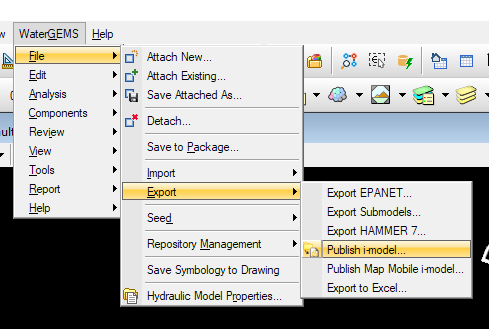
6) Configure the i-model publish dialog as needed. See more here: How do I publish an i-model?
7) Open the published i-model in your desired application. The annotations (such as Labels) should be included, along with the ability to view the metadata (such as physical parameters and results).
Note: the Standalone version of the OpenFlows products have the ability to include text in the drawing from the Layout tab. Just like annotations, the text data is not included when you publish the i-model from the standalone version. However, you can add MicroStation text to the model when working in the MicroStation platform. This text data will be exported when you publish the i-model.
See Also
Assign elements and annotations to specific levels when a project is attached to a DGN in MicroStation